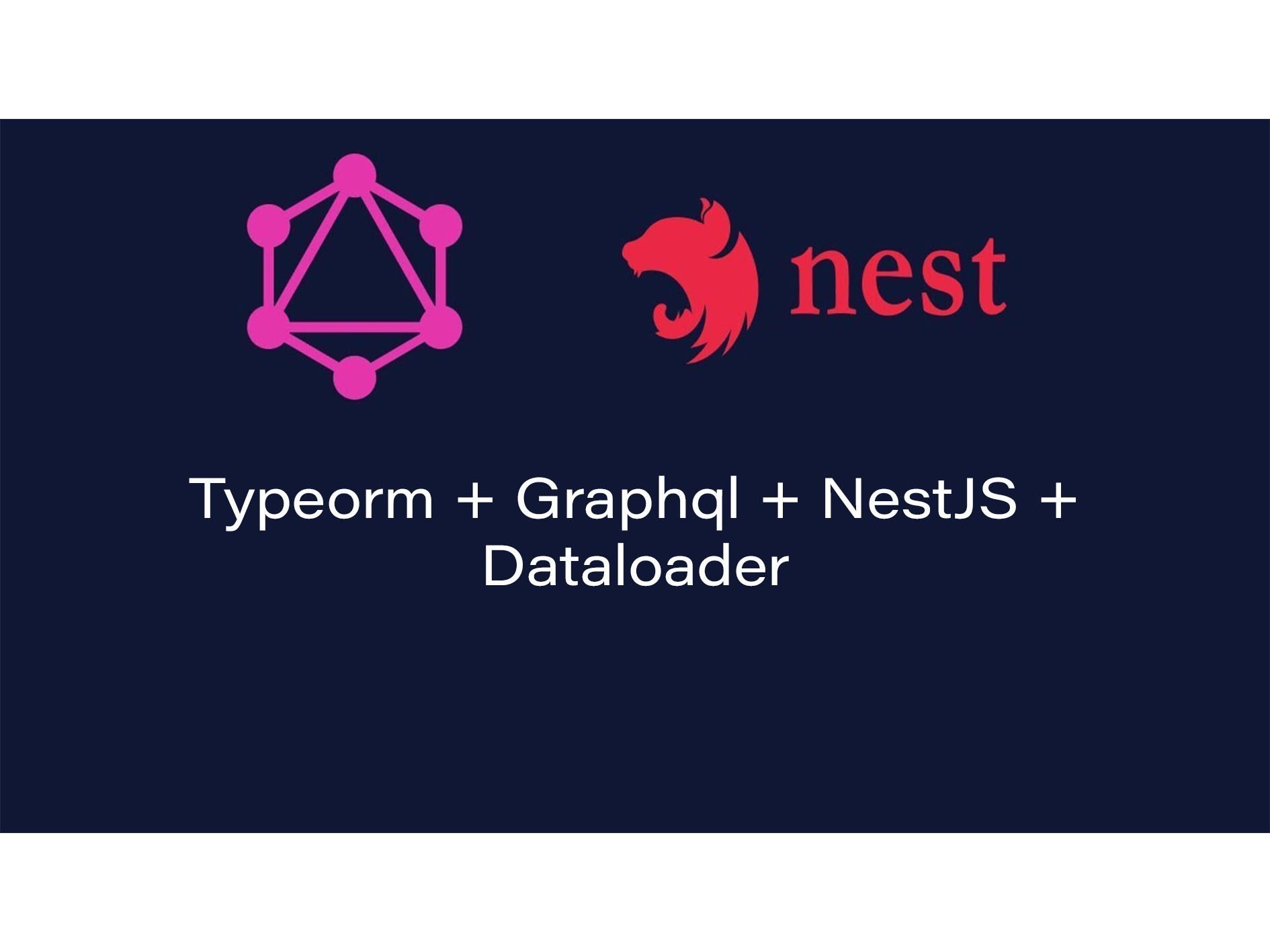- Home
- >
- Software Development
- >
- Nestjs Typeorm Graphql Dataloader tutorial with Typescript
Before we deep dive into integrating all three nestjs typeorm graphql into a single project. And to take advantage of GraphQL query language, and Typeorm relational database with PostgreSQL (PSQL) or MySQL or any other DB. Let’s understand the individual pieces separately.
I assume that you have basic knowledge of ORMs, Express, Node, Graphql, NestJs. In case you are missing not, here is the brief introduction
What are nestjs typeorm graphql
GraphQL
GraphQL is a query language for the API. When a request (query in GraphQL world) triggers, It decides the data flows over the network.
Graphql triggers requests using a smart single endpoint unlike in traditional REST API. Where an endpoint is triggered according to the data and resources.
NestJS
NestJs is a framework used to serve our server needs. It uses Express and Fastify under the hood and has robust support for TypeScript. Which is designed and employed to make the backend structured that is in easy-to-maintain modules.
Typeform
TypeORM is an Object Relational Mapping Tool that can be used with Databases like Postgres, SQL, Mongo-DB. It supports multiple databases in the application and writes code in modern JavaScript for our DataBase needs.
Let us start building a basic author-books-genres program using TypeORM, NestJS, Graphql, RestAPI, Dataloader
1. Installing the NestJS and creating a scaffold project.
Either scaffold the project with the Nest CLI or clone a starter project (both will produce the same outcome).
npm i -g @nestjs/cli
nest new user-typeorm-graphql-dataloader
You can either choose yarn or npm, we are going with yarn route.
Install the dependencies for GraphQL, dataloader, typeorm, SQLite.
Once you have installed the new project, change your directory to the project we created and installed the following dependencies
yarn add dataloader graphql graphql-tools type-graphql typeorm graphql apollo-server-express voyager @types/graphql @nestjs/graphql sqlite3 @nestjs/typeorm
Create a .env file, where we will be putting our environment constants. For now, we will be using this file to populate the typeorm configuration and port where to run our servers. We are using SQLite for this tutorial purpose, but you can use any SQL database, typeorm supports multiple drivers
# .env
TYPEORM_CONNECTION = sqlite
TYPEORM_DATABASE = data/dev.db
TYPEORM_LOGGING = true
TYPEORM_ENTITIES = src/db/models/*.entity.ts
TYPEORM_MIGRATIONS = src/db/migrations/*.ts
TYPEORM_MIGRATIONS_RUN = src/db/migrations
TYPEORM_ENTITIES_DIR = src/db/models
TYPEORM_MIGRATIONS_DIR = src/db/migrations
EXPRESS_PORT = 3000
Next, we need to create some directories, where our typeorm entities, typeorm migrations, and SQLite database are gonna resides
mkdir -p src/db/models # our entites here
mkdir -p src/db/migrations # our migrations here
mkdir -p data # here our sqlite.db
Creating our Migrations
We gonna use typeorm CLI to generate our migrations, luckily typeorm migrations CLI come intact with typeorm package
- Author: We gonna create Author here
- Book: We gonna create Book here
- Genres: We gonna create Genres here
- BookGeneres: We gonna create Many-Many mapping between books and genres
That’s all the migration we need, below is the command to create typeorm migration since .env file already knows where to create migrations that we have already provided above.
ts-node ./node_modules/typeorm/cli.js migration:create -n CreateAuthor
ts-node ./node_modules/typeorm/cli.js migration:create -n CreateBook
ts-node ./node_modules/typeorm/cli.js migration:create -n CreateGenre
ts-node ./node_modules/typeorm/cli.js migration:create -n CreateBookGenre
The above commands should create 4 files in your src/db/migrations directory, here is how a single migration would look like.
# src/db/migrations/1563360242539-CreateAuthor.ts
import {MigrationInterface, QueryRunner} from "typeorm";
export class CreateAuthor1563360242539 implements MigrationInterface {
public async up(queryRunner: QueryRunner): Promise<any> {
}
public async down(queryRunner: QueryRunner): Promise<any> {
}
}
Typeorm uses epoch time as the prefix for migrations to run migrations in order. You can populate your migrations now with the creation of the table, here is how your migration should look like.
import { MigrationInterface, QueryRunner, Table } from 'typeorm';
export class CreateAuthor1563360242539 implements MigrationInterface {
private authorTable = new Table({
name: 'authors',
columns: [
{
name: 'id',
type: 'INTEGER',
isPrimary: true,
isGenerated: true,
generationStrategy: 'increment',
},
{
name: 'name',
type: 'varchar',
length: '255',
isNullable: false,
},
{
name: 'created_at',
type: 'timestamptz',
isNullable: false,
default: 'now()',
},
{
name: 'updated_at',
type: 'timestamptz',
isNullable: false,
default: 'now()',
}],
});
public async up(queryRunner: QueryRunner): Promise<any> {
await queryRunner.createTable(this.authorTable);
}
public async down(queryRunner: QueryRunner): Promise<any> {
await queryRunner.dropTable(this.authorTable);
}
}
import { MigrationInterface, QueryRunner, Table, TableForeignKey } from 'typeorm';
export class CreateBook1563360267250 implements MigrationInterface {
private bookTable = new Table({
name: 'books',
columns: [
{
name: 'id',
type: 'INTEGER',
isPrimary: true,
isUnique: true,
isGenerated: true,
generationStrategy: 'increment',
},
{
name: 'title',
type: 'varchar',
length: '255',
isNullable: false,
},
{
name: 'author_id',
type: 'INTEGER',
isNullable: false,
},
{
name: 'created_at',
type: 'timestamptz',
isPrimary: false,
isNullable: false,
default: 'now()',
},
{
name: 'updated_at',
type: 'timestamptz',
isPrimary: false,
isNullable: false,
default: 'now()',
}],
});
private foreignKey = new TableForeignKey({
columnNames: ['author_id'],
referencedColumnNames: ['id'],
onDelete: 'CASCADE',
referencedTableName: 'authors',
});
public async up(queryRunner: QueryRunner): Promise<any> {
await queryRunner.createTable(this.bookTable);
await queryRunner.createForeignKey('books', this.foreignKey);
}
public async down(queryRunner: QueryRunner): Promise<any> {
await queryRunner.dropTable(this.bookTable);
}
}
import { MigrationInterface, QueryRunner, Table } from 'typeorm';
export class CreateGenre1563360272082 implements MigrationInterface {
private genreTable = new Table({
name: 'genres',
columns: [
{
name: 'id',
type: 'INTEGER',
isPrimary: true,
isUnique: true,
isGenerated: true,
generationStrategy: 'increment',
},
{
name: 'genre_name',
type: 'varchar',
length: '255',
isNullable: false,
},
{
name: 'created_at',
type: 'timestamptz',
isPrimary: false,
isNullable: false,
default: 'now()',
},
{
name: 'updated_at',
type: 'timestamptz',
isPrimary: false,
isNullable: false,
default: 'now()',
}],
});
public async up(queryRunner: QueryRunner): Promise<any> {
await queryRunner.createTable(this.genreTable);
}
public async down(queryRunner: QueryRunner): Promise<any> {
await queryRunner.dropTable(this.genreTable);
}
}
import { MigrationInterface, QueryRunner, Table } from 'typeorm';
export class CreateBookGenre1563360276498 implements MigrationInterface {
private genreBookTable = new Table({
name: 'books_genres',
columns: [
{
name: 'id',
type: 'INTEGER',
isPrimary: true,
isUnique: true,
isGenerated: true,
generationStrategy: 'increment',
},
{
name: 'book_id',
type: 'INTEGER',
isNullable: true,
},
{
name: 'genre_id',
type: 'INTEGER',
isNullable: true,
},
{
name: 'created_at',
type: 'timestamptz',
isPrimary: false,
isNullable: false,
default: 'now()',
},
{
name: 'updated_at',
type: 'timestamptz',
isPrimary: false,
isNullable: false,
default: 'now()',
}],
});
public async up(queryRunner: QueryRunner): Promise<any> {
await queryRunner.createTable(this.genreBookTable);
}
public async down(queryRunner: QueryRunner): Promise<any> {
await queryRunner.dropTable(this.genreBookTable);
}
}
Once migrations are setup, you need to run Typeorm migrations now, Typeorm provides a very easy-to-use CLI to run all the migrations, it will create a migrations table in the database, where it will keep a record of all the migrations it has applied.
ts-node ./node_modules/typeorm/cli.js migration:run
Once you execute this command dev.db file in created in src/data folder, Use SQLite browser to view the database, it must have all the tables you created and also the migration table
Creating our Model entities to map our database tables.
Let’s create Entity now, we are going to use typeorm data mapper method for our models, However, if you want to use typeorm active records, then you just need to extend all your Models from BaseEntity class which can be imported from like
import { BaseEntity } from 'typeorm';
class Auther extends BaseEntity
......
# src/db/models/author.entity.ts
import {
Column,
CreateDateColumn,
Entity,
OneToMany,
PrimaryGeneratedColumn,
UpdateDateColumn,
} from 'typeorm';
import Book from './book.entity';
@Entity()
export default class Author {
@PrimaryGeneratedColumn()
id: number;
@Column()
name: string;
@CreateDateColumn({name: 'created_at'})
createdAt: Date;
@UpdateDateColumn({name: 'updated_at'})
updatedAt: Date;
// Associations
@OneToMany(() => Book, book => book.authorConnection)
bookConnection: Promise<Book[]>;
}
import {
Entity,
PrimaryGeneratedColumn,
CreateDateColumn,
UpdateDateColumn,
Column, OneToMany,
JoinColumn,
ManyToOne,
} from 'typeorm';
import BookGenre from './book-genre.entity';
import Author from './author.entity';
import { Field, ObjectType } from 'type-graphql';
@ObjectType()
@Entity({name: 'books'})
export default class Book {
@Field()
@PrimaryGeneratedColumn()
id: number;
@Field()
@Column()
title: string;
@Field()
@Column({name: 'author_id'})
authorId: number;
@Field()
@CreateDateColumn({name: 'created_at'})
createdAt: Date;
@Field()
@UpdateDateColumn({name: 'updated_at'})
updatedAt: Date;
@Field(() => Author)
author: Author;
// Associations
@ManyToOne(() => Author, author => author.bookConnection, {primary:
true})
@JoinColumn({name: 'author_id'})
authorConnection: Promise<Author>;
@OneToMany(() => BookGenre, bookGenre => bookGenre.genre)
genreConnection: Promise<BookGenre[]>;
}
# src/db/models/genre.entity.ts
import {
Entity,
Column,
CreateDateColumn,
UpdateDateColumn,
OneToMany, PrimaryGeneratedColumn,
} from 'typeorm';
import BookGenre from './book-genre.entity';
@Entity()
export default class Genre {
@PrimaryGeneratedColumn()
id: number;
@Column({name: 'genre_name'})
name: string;
@CreateDateColumn({name: 'created_at'})
createdAt: Date;
@UpdateDateColumn({name: 'updated_at'})
updatedAt: Date;
// Associations
@OneToMany(() => BookGenre, bookGenre => bookGenre.book)
bookConnection: Promise<BookGenre[]>;
}
# src/db/models/book-genre.entity.ts
import {
Entity,
PrimaryColumn,
Column,
CreateDateColumn,
UpdateDateColumn,
ManyToOne, JoinColumn, PrimaryGeneratedColumn,
} from 'typeorm';
import Genre from './genre.entity';
import Book from './book.entity';
@Entity()
export default class BookGenre {
@PrimaryGeneratedColumn()
id: number;
@PrimaryColumn({name: 'book_id'})
bookId: number;
@PrimaryColumn({name: 'genre_id'})
genreId: number;
@CreateDateColumn({name: 'created_at'})
createdAt: Date;
@UpdateDateColumn({name: 'updated_at'})
updatedAt: Date;
// Associations
@ManyToOne(() => Book, book => book.genreConnection, {primary:
true})
@JoinColumn({name: 'book_id'})
book: Book[];
@ManyToOne(() => Genre, genre => genre.bookConnection, {primary:
true})
@JoinColumn({name: 'genre_id'})
genre: Genre[];
}
That’s All. Once you have all the entities setup, you are ready to CRUD records in the database using repositories and map to the above entity models.
TypeORM Repositories as a global module to query the database
Since we took the data mapper route, we need to define repositories for each of our entities, so we are going to create a global service repo.service.ts which can be accessed across the nest application to query any table or entity. Before that, we have to configure TypeORM in the main module, which in our case is app.module.ts.
src/app.module.ts
@Module({
imports: [
TypeOrmModule.forRoot(),
RepoModule // Don't worry, we will create this next
], // to use typeorm
controllers: [AppController],
providers: [AppService],
})
export class AppModule {}
Next create two files, repo.service.ts and repo.module.ts
# src/repo.service.ts
import { Injectable } from '@nestjs/common';
import { Repository } from 'typeorm';
import { InjectRepository } from '@nestjs/typeorm';
import Author from './db/models/author.entity';
import Book from './db/models/book.entity';
import Genre from './db/models/genre.entity';
import BookGenre from './db/models/book-genre.entity';
@Injectable()
class RepoService {
public constructor(
@InjectRepository(Author) public readonly authorRepo: Repository<Author>,
@InjectRepository(Book) public readonly bookRepo: Repository<Book>,
@InjectRepository(Genre) public readonly genreRepo: Repository<Genre>,
@InjectRepository(BookGenre) public readonly bookGenreRepo: Repository<BookGenre>,
) {}
}
export default RepoService;# src/repo.module.ts
import { Global, Module } from '@nestjs/common';
import { TypeOrmModule } from '@nestjs/typeorm';
import RepoService from './repo.service';
import Author from './db/models/author.entity';
import Book from './db/models/book.entity';
import Genre from './db/models/genre.entity';
import BookGenre from './db/models/book-genre.entity';
@Global()
@Module({
imports: [
TypeOrmModule.forFeature([
Author,
Book,
Genre,
BookGenre,
]),
],
providers: [RepoService],
exports: [RepoService],
})
class RepoModule {
}
export default RepoModule;
Wow! We have just completed our setup for Typeorm, using data mapper and we have created migrations and models using typeorm one too many and typeorm many to many relationships.
Testing our first controller to see if we are able to query the database correctly
Open the app.service.ts file, we gonna use the existing function generated by nestjs CLI scaffolding to test our structure.
# src/app.service.ts
import { Injectable } from '@nestjs/common';
import RepoService from './repo.service';
@Injectable()
export class AppService {
constructor(private readonly repoService: RepoService) {
}
async getHello(): Promise<string> { // querying database
return `Total books are ${await this.repoService.bookRepo.count()}`;
}
}
# src/app.controller.ts
......
@Get()
async getHello(): Promise<string> {
return this.appService.getHello();
}
.......
Once you have made changes to both app.service and app.controller file, you can run your project by ts-node src/main.ts. Once it runs, open the browser and you can see the following line
Total books are 0
Hurray! Your project can query the database. But that’s not all, We are going to employ the graphql integration into this project.
Integrating GraphQL with Nestjs and TypeORM
Since we already have installed the required packages above, in case you missed it, install the following package for graphql nestjs typeorm
yarn add type-graphql graphql dataloader @nestjs/graphql apollo-server-express
yarn add --dev @types/graphql
Once the above packages are installed, we will modify our entities with type-graphql decorators, so the GraphQL types corresponding to entities are created inside our GraphQL schemas.
To create a type corresponding to the entity we will use @ObjectType() decorator from the type-graphql package. So you entities would look something like this
# src/db/models/author.entity.ts
......
@ObjectType()
@Entity({name: 'authors'})
export default class Author {
@Field()
@PrimaryGeneratedColumn()
id: number;
.......
Once the type is exposed to the schema, we will start exposing our fields for the type using the @Field() decorator again from the type-graphql package.
Convert all your typeorm entities into GraphQL schemas.
Remember don’t annotate your associations with @Field(), we are going to deal with them separately.
Next, we have to import the GraphQL module in our app.module.ts so that NestJS will know about it. Change your app.module.ts file
......
import { GraphQLModule } from '@nestjs/graphql';
@Module({
imports: [TypeOrmModule.forRoot(),
RepoModule,
GraphQLModule.forRoot({
autoSchemaFile: 'schema.gql',
playground: true,
}),
],
........GraphQL will generate the schema at the schema.gql file, in your root directory. You don’t have to worry about this file as this is maintained and updated by NestJS graphql as per the Schema, resolvers, and mutations.
Adding GraphQL TypeORM Resolvers which includes our mutations and queries.
Create a new directory inside src where resolvers for all the typeorm entities would be there
mkdir -p src/resolvers
In our resolvers directory, we will create our first resolver author.resolver.ts for the author entity.
In our resolver directory, we will create a directory to hold our graphql input types.
mkdir -p src/resolvers/input
Since we are working on the author resolver first. We will begin by creating the author.input.ts which will hold the input types for the author entity.
The first input type will be the one required for our create author mutation responsible for creating a new author record in our database.
#src/resolvers/input/author.input.ts
import { Field, InputType } from 'type-graphql';
@InputType()
class AuthorInput {
@Field()
readonly name: string;
}
export default AuthorInput;
As we have set up input for our resolver, we will start with our first resolver. Each resolver class is annotated with @Resolver decorator which is imported from the nestjs-graphql package (@nestjs/graphql).
#src/resolvers/author.resolver.ts
import { Resolver } from '@nestjs/graphql';
@Resolver()
class AuthorResolver {
}
After we have created the class for the resolver, we will add the repo service as a dependency in the constructor. As our RepoService is Global, so no need to worry about providing this service at the module level.
#src/resolvers/author.resolver.ts
import { Resolver } from '@nestjs/graphql';
@Resolver()
class AuthorResolver {
constructor(private readonly repoService: RepoService) {}
}
To create a query or mutation the class field should be annotated with a @Query() or @Mutation resolver respectively again import from NestJS-GraphQL package (@nestjs/graphql).
#src/resolvers/author.resolver.ts
import { Args, Mutation, Query, Resolver } from '@nestjs/graphql';
@Resolver()
class AuthorResolver {
constructor(private readonly repoService: RepoService) {}
@Query(() => [Author])
public async authors(): Promise<Author[]> {
return this.repoService.authorRepo.find();
}
@Query(() => Author, {nullable: true})
public async author(@Args('id') id: number): Promise<Author> {
return this.repoService.authorRepo.findOne(id);
}
@Mutation(() => Author)
public async createAuthor(@Args('data') input: AuthorInput):
Promise<Author> {
const author = this.repoService.authorRepo.create({name:
input.name});
return this.repoService.authorRepo.save(author);
}
}
export default AuthorResolver;
To create the above the mutations and queries in our GraphQL schema. We have to add all the resolvers to our main module which in this case is app.module.ts imports. To keep things simple we will create a separate array of resolvers, and use the ES6 spread operator to import it.
#src/app.module.ts
........
const graphQLImports = [
AuthorResolver,
];
@Module({
imports: [TypeOrmModule.forRoot(),
RepoModule,
...graphQLImports,
GraphQLModule.forRoot({
autoSchemaFile: 'schema.gql',
playground: true,
}),
],
controllers: [AppController],
providers: [AppService],
})
export class AppModule {}
The above resolver was an easy part, as it did not involve any associations to deal with. Though at the database level, the associations are handled by the typeorm. Each associative property needs to be resolved for the GraphQL.
Now we will begin writing out resolver for the Book entity. The input type for the Book will have two options. Either create the book for an existing author, by his id. Or create a new book and a new author for the same
- To connect to an existing author in the database by his ID
- To create a new author along with the book.
The input type for the book is shown below with the above functionality implemented.
#src/resolvers/input/book.input.ts
import { Field, InputType } from 'type-graphql';
import AuthorInput from './author.input';
@InputType()
class BookAuthorConnectInput {
@Field()
readonly id: number;
}
@InputType()
class BookAuthorInput {
@Field({nullable: true})
readonly connect: BookAuthorConnectInput;
@Field({nullable: true})
readonly create: AuthorInput;
}
@InputType()
class BookInput {
@Field()
readonly title: string;
@Field()
readonly author: BookAuthorInput;
}
export default BookInput;
According to the associations defined in our typeorm migrations and Typeorm entities. Each book must have one author. And from our GraphQL playground while fetching records for books the author record for the book can also be fetched. To fetch the author record we need to resolve the property. And to do so we will use @ResolveProperty() decorator from the @nestjs/graphql package.
For using the @ResolveProperty() you must pass the entity to the @Resolve(), decorator.
The @ResolveProperty() will expect the property to resolve as a parameter. Or the corresponding function name should match the name of the property to resolve. And GraphQL parent objects to its corresponding function.
#src/resolver/book.resolver.ts
......
@ResolveProperty()
public async author(@Parent() parent): Promise<Author> {
return this.repoService.authorRepo.findOne(parent.authorId);
}
......
Now we will begin with the final block of our application the Genre resolver. Below is the input type for the Genre and GenreBook
#src/resolvers/input/genre.input.ts
import { Field, InputType } from 'type-graphql';
@InputType()
class GenreInput {
@Field()
readonly name: string;
}
export default GenreInput;
#src/resolvers/input/book-genre.input.ts
import { Field, InputType } from 'type-graphql';
@InputType()
class GenreBookInput {
@Field()
readonly genreId: number;
@Field()
readonly bookId: number;
}
export default GenreBookInput;
Now that is finished with the input types for the Genre and BookGenre, we will create resolver for the same.
#src/resolvers/genre.resolver.ts
import { Args, Mutation, Parent, Query, ResolveProperty, Resolver } from '@nestjs/graphql';
import RepoService from '../repo.service';
import Author from '../db/models/author.entity';
import Book from '../db/models/book.entity';
import BookInput from './input/book.input';
import Genre from '../db/models/genre.entity';
import GenreInput from './input/genre.input';
import BookGenre from '../db/models/book-genre.entity';
@Resolver(Genre)
class GenreResolver {
constructor(private readonly repoService: RepoService) {}
@Query(() => [Genre])
public async genres(): Promise<Genre[]> {
return this.repoService.genreRepo.find();
}
@Query(() => Genre, {nullable: true})
public async genre(@Args('id') id: number): Promise<Genre> {
return this.repoService.genreRepo.findOne(id);
}
@Mutation(() => Genre)
public async createGenre(@Args('data') input: GenreInput): Promise<Genre> {
const genre = new Genre();
genre.name = input.name;
return this.repoService.genreRepo.save(genre);
}
@ResolveProperty()
public async book(@Parent() parent): Promise<Book[]> {
const bookGenres = await this.repoService.bookGenreRepo.find({where:
{genreId: parent.id}, relations: ['book']});
const books: Book[] = [];
bookGenres.forEach(async bookGenre => books.push(await
bookGenre.book));
return books;
}
}
export default GenreResolver;
#src/resovlers/book-genre.resolver.ts
import { Args, Mutation, Parent, Query, ResolveProperty, Resolver } from '@nestjs/graphql';
import RepoService from '../repo.service';
import Author from '../db/models/author.entity';
import Book from '../db/models/book.entity';
import BookInput from './input/book.input';
import Genre from '../db/models/genre.entity';
import GenreInput from './input/genre.input';
import BookGenre from '../db/models/book-genre.entity';
import BookGenreInput from './input/book-genre.input';
import { Arg } from 'type-graphql';
@Resolver()
class BookGenreResolver {
constructor(private readonly repoService: RepoService) {}
@Mutation(() => BookGenre)
public async createBookGenre(@Args('data') input: BookGenreInput): Promise<BookGenre> {
const bookGenre = new BookGenre();
const {bookId, genreId} = input;
bookGenre.bookId = bookId;
bookGenre.genreId = genreId;
return this.repoService.bookGenreRepo.save(bookGenre);
}
@Query(() => [BookGenre])
public async bookGenres(): Promise<BookGenre[]> {
return this.repoService.bookGenreRepo.find();
}
@Query(() => BookGenre)
public async bookGenre(@Arg('id') id: number): Promise<BookGenre> {
return this.repoService.bookGenreRepo.findOne(id);
}
}
export default BookGenreResolver;
The queries and mutations created can be run on the GraphQL playground, you can navigate to GraphQL playground on the route “/graphql”

The queries and mutations to run can be written on the left side of the graphql playground whose result is displayed on the right side after clicking the play button.
For your reference, below are some graphql queries and mutations with their results fetched from the playground.
// mutation to create an author
mutation {
createAuthor(data: {
name: "Sahil"
}) {
id
name
createdAt
updatedAt
}
}

The problem in the current approach.
The problem is not obvious i.e our code is not going to blow up everything is going to work, the problem is intuitive, using the dataloader we can make our application much more efficient. To illustrate the current problem we will fetch the books record using our genres query.
Fetching genres and their books.
In the above query whenever the book is fetched it triggers the @ResolveProperty() method and the book records are fetched. i.e for n Genres n database queries will run and a total of n+1 queries will be executed. The database connections are the most expensive task we have. To resolve this problem we will use dataloaders.
Introduction To Dataloader
The Dataloader is a generic utility developed by facebook used to abstract request batching and caching.
The dataloader will wait for a single event loop cycle before it executes. And it calls back function and by the time an event loop cycle is completed, all the Book ids for the Book records to be fetched will have arrived. And instead of running n queries for n Genres we will run a single query. Which is a huge improvement over the previous approach
To use dataloader we need the dataloader package. Which in case you haven’t installed already can be installed by the command mentioned below.
yarn add dataloader
Now that our package is installed we will make the directory where our packages will sit.
mkdir -p src/db/loadersNow that our directory for the resolver is created. We will write our loader to fetch Books based on the Genre Ids passed.
#src/db/loaders/books.loader.ts
import DataLoader = require('dataloader');
import Book from '../models/book.entity';
import { getRepository } from 'typeorm';
import BookGenre from '../models/book-genre.entity';
const batchBooks = async (genreIds: string[]) => {
const bookGenres = await getRepository(BookGenre)
.createQueryBuilder('bookGenres')
.leftJoinAndSelect('bookGenres.book', 'book')
.where('bookGenres.id IN(:...ids)', {ids: genreIds})
.getMany();
const genreIdToBooks: {[key: string]: Book[]} = {};
bookGenres.forEach(bookGenre => {
if (!genreIdToBooks[bookGenre.genreId]) {
genreIdToBooks[bookGenre.genreId] = [(bookGenre as any).__book__];
} else {
genreIdToBooks[bookGenre.genreId].push((bookGenre as any).__book__);
}
});
return genreIds.map(genreId => genreIdToBooks[genreId]);
};
const genreBooksLoader = () => new DataLoader(batchBooks);
export {
genreBooksLoader,
};
The loaders are passed to each of our queries and mutations as a part of the context. Therefore, we will now begin writing our GraphQL context type.
mkdir -p src/types/
#src/types/graphql.types.ts
import { genreBooksLoader } from '../db/loaders/books.loader';
export interface IGraphQLContext {
genreBooksLoader: ReturnType<typeof genreBooksLoader>;
}Once the types for the GraphQL context created, we will create a GraphQL context. The context gets created in our GraphQL module present in the main app.module.ts
#src/app.module.ts
......
@Module({
imports: [TypeOrmModule.forRoot(),
RepoModule,
...graphQLImports,
GraphQLModule.forRoot({
autoSchemaFile: 'schema.gql',
playground: true,
context: {
genreBooksLoader: genreBooksLoader(),
},
}),
],
controllers: [AppController],
providers: [AppService],
})
......Now that the loader is available to each of our queries and mutation via context. We can use it and modify our book to resolve property in our Genre resolver.
#src/resolvers/genre.resolver.ts
........
@ResolveProperty()
public async book(@Parent() parent, @Context() {genreBooksLoader}:
IGraphQLContext): Promise<Book[]> {
return genreBooksLoader.load(parent.id);
}
........The author’s property is now resolved using the dataloader function exposed in our GraphQL context. And we have resolved the n+1 problem instead of running n database queries. The records will now be fetched using a single query. Thanks to Dataloader.
Also Learn TypeORM With NEST JS Basic Tutorial
Source: InApps.net
Let’s create the next big thing together!
Coming together is a beginning. Keeping together is progress. Working together is success.