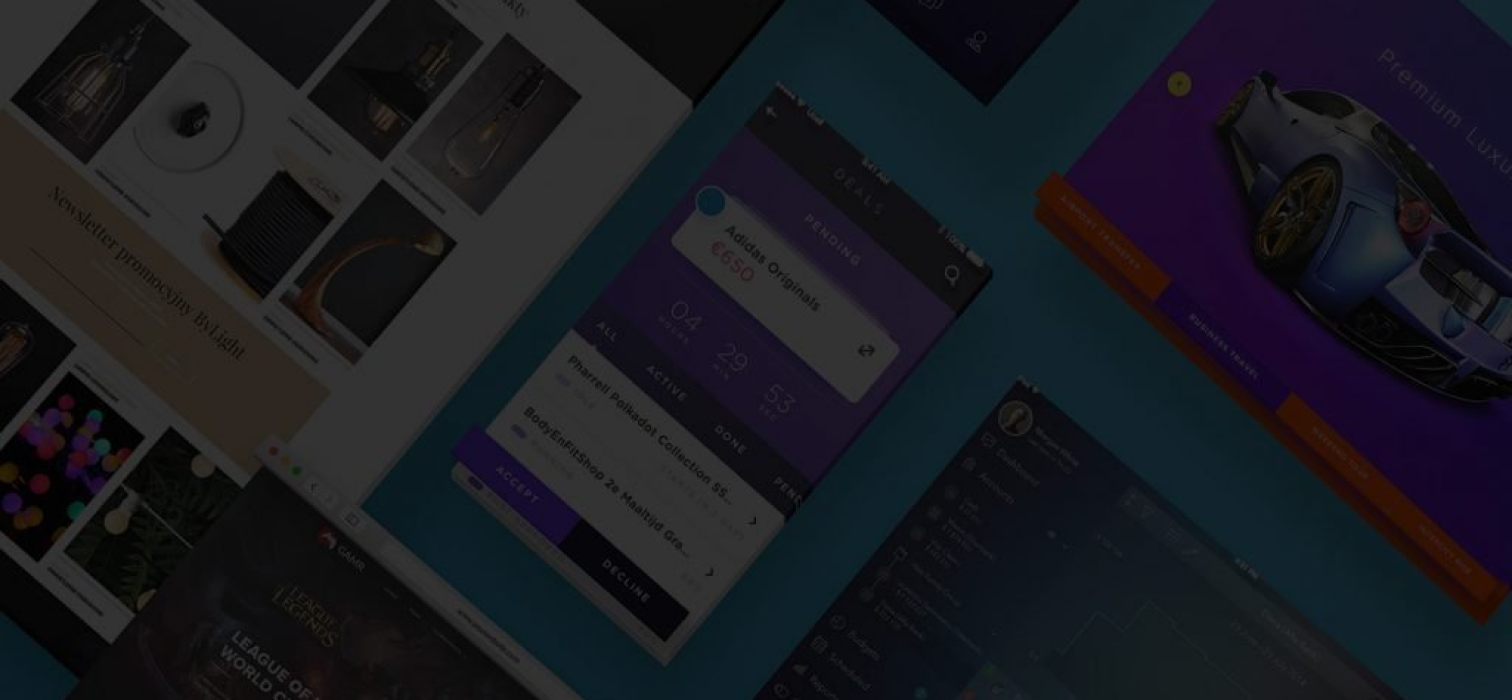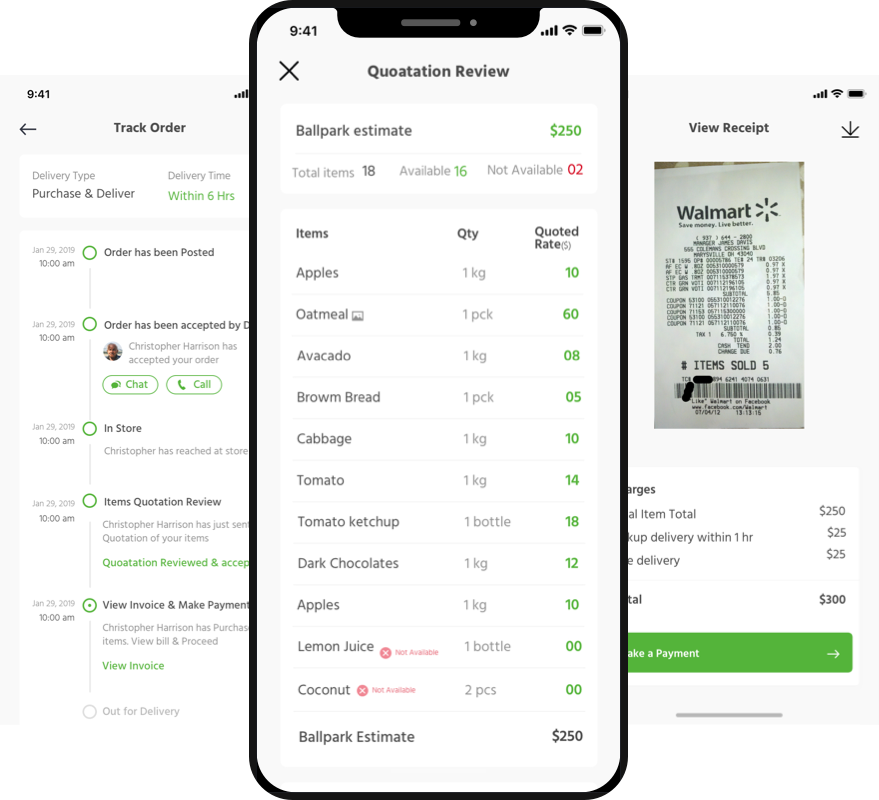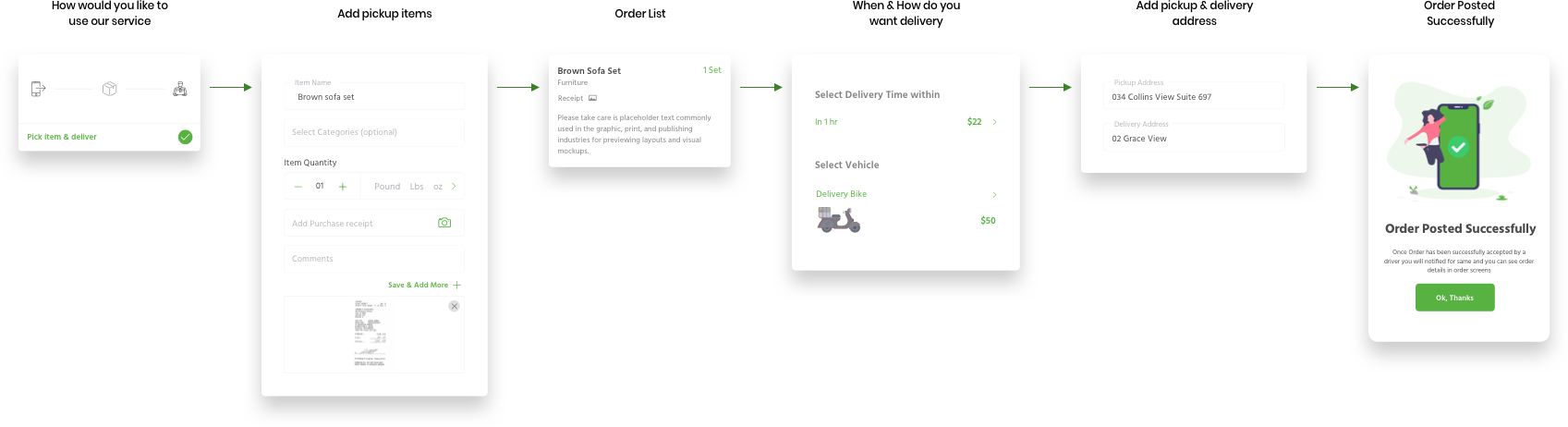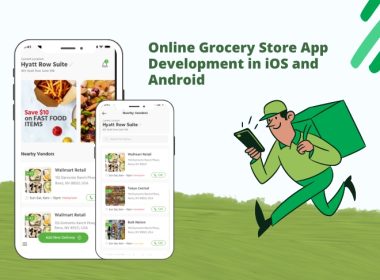- Home
- >
- Food delivery
- >
- Online Grocery Store App Development in iOS and Android
About Project
InApps helped our client to build an online grocery store that facilitates the grocery purchasing process from buying and picking up to delivery. Everything from ordering, approving, canceling, or tracking your order is now just a click away.
The app is designed into two flows, one is where the driver can either pick up the ordered items or can purchase products requested by the users through the app.
Nearby Vendor Listing
While placing the order on Gofer grocery shopping app, we provided users the option to order from nearby stores or search a store based on their preference.
To enhance the overall experience as well as generate revenue for our client, we suggested that he introduce offers and discounts for nearby stores in the home screen.
Token Amount | Review Order
During the project, we faced a major challenge while devising the payment module for the users and drivers. After several fallbacks, InApps suggested our client introduce an initial “token amount” for drivers regardless of whether the order was accepted or rejected. The final payment would happen only after the user has reviewed the order and approved the prices of the items.
This was a rather challenging flow to design as we had to keep both the users in mind and define their end goals to get to the solution of the platform.
Our Challenges
After extensive brainstorming and gathering detailed requirements, we came to the final decision which is to design two apps for our client. One was for the users and the other was for drivers. One of the biggest challenges during the design process is to keep the user journey best fit with the customer experience in real life.
For instance, one of the key aspects of the app is the user flow diagram. In specific, the journey starts when a customer places an order and finishes their payment for a driver. After checking the available status of the ordered items, the driver will notify the user with a ballpark estimation. The users can either confirm or cancel the order.
It is a challenge for the team to keep the mentioned flow simple as well as design the interface in a minimal and user-friendly manner to help the users receive the correct information timely.
Place Order | Order Details
To create a seamless ordering flow for app users, first InApps need to understand users’ mindset and behavior. Hence, the team executed user and driver analysis and then use it to design relevant features. We also add image feature to help users know in detail what the items will be.
Final Takeaways
The entire project was completed in a couple of months, after the idea and process were proposed, our client wants to send it to development as soon as possible.
After days and nights of working tirelessly, InApps design finally brought the app to life. Thanks to the smooth and easy communication on a regular basis, the project was done without obstacles in terms of negotiation or discussion.
Let’s create the next big thing together!
Coming together is a beginning. Keeping together is progress. Working together is success.