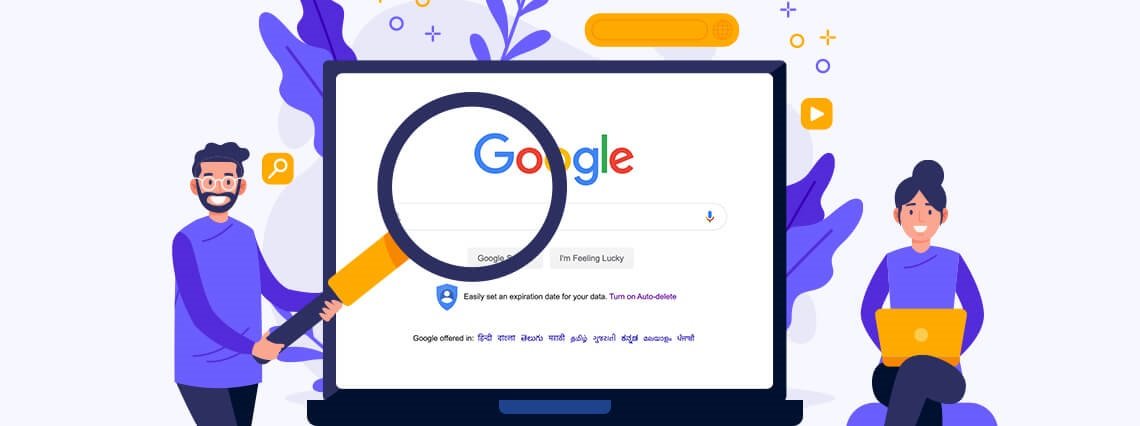- Home
- >
- Software Development
- >
- What is Software Reporter Tool and Why is it there in Chrome Folder?
If you found a strange process or program running in Task Manager with the name “Software Reporter Tool.exe" which causes high usage of the CPU/ disk and you think about what it is doing in your machine, then this article will help you a lot.
We’ll tell you in this post what is the use of the Software Reporter Tool? How did it get installed in your system? Is it safe, or is it highly suspicious? What’s it doing on your PC? Which are the benefits and drawbacks of making this executable run in the background? And how to disable it from your computer, or remove it?
What is Software Reporter Tool?
Software Reporter Tool is a discrete process in Google Chrome that tracks your Chrome installation and reports if any add-ons conflict with the browser’s normal activity.
The tool is not related to the internet but is used mainly by the user to identify programs that may interfere with it. A 54Kb executable called “software reporter tool.exe” is available.
If you are facing a high use of the CPU for this phase or if you always see a notification that the Google Chrome App Reporter Tool has stopped working; you may want to disable or delete it. Also, read Free Data Recovery Software for recovering any data.

Unless the user purposefully seeks for software reporter tool, the user is entirely unaware of its existence. So the problem is what part does this add-on to Chrome play?
Also Read | Why A Good User Interface Is Important
Practically, the Chrome software reporter tool is an executable file running once a week, and reporting to Chrome the scanned data. The device scans the machine, to be exact, to search for unauthorized software applications that may interfere with the Chrome browsing experience.
The tool also reports unexpected ads to Chrome or crashes during occurrences such as site crashes.
Where is Software Reporter Tool Located?
It is essentially the executable file that exists as Software reporter tool.exe in the Chrome device data folder. The Chrome app data folder includes data about the Chrome user profile, such as device settings, bookmarks, saved passwords, and information about other users.
The.exe file is available in the Chrome device data folder under the SwReporter tab, among these various user details.
How Safe Is It to Use?
You can be hesitant about privacy as a customer. When you are uncertain about your privacy on the network, you can simply test the tool’s validity by simply scrolling to the.exe file.
You can note that the part is digitally signed by Google with the file description as the Chrome Cleanup Tool. Hence, this tool is absolutely secure.
It is worth noting that there are no network contacts at the reporting method. The tool’s only task is to report Chrome on the applications that do not work with the chrome browser traditionally.
How Is it Different From the Chrome Cleanup Tool?
The software reporter tool reports the scanning to Chrome, as per Google, and depending on the scanned results, the Chrome browser advises the user to delete the malicious software using the Chrome cleanup tool.
Also Read | C# Project Ideas From Beginner To Expert

Although the tool helps eliminate hurdles that could damage the browser experience, many users are most concerned about its massive usage of CPUs while using the tool in the background.
The tool can run in the system for about 20 minutes that could hold back your other operations. It is worth noting that this tool may not have been an origin of interference unless you run the third-party applications which are an issue on a daily basis.
How to Disable or Remove Software Reporter Tool?
Follow these steps to disable the Software reporter tool–
- In Google Chrome, click on the 3-dots button at the top-right corner of the window.
- Select the “Settings” option from the main menu.
- Scroll down to the bottom and click on the “Advanced” option.
- Again scroll down to the bottom and under the “System” section, set the option “Continue running background apps when Google Chrome is closed” to OFF.
- Now in the “Reset and clean up” section, click on the “Clean up computer” button.

It’ll open the Chrome Cleanup Tool page. Now make “Report details to Google” go OFF.
How to Block the Software Reporter Tool?
Blocking access to the program may prevent Google from removing or warning you about inappropriate software from the system. For example, you can use other software, antivirus software, to remove threats or potentially undesirable software from the system.
While you can remove the content of the entire folder or rename the executable file itself, this offers a temporary remedy only as Google will push the reporter software tool back to the system once the web browser is updated.
An amazing alternative to it is to remove permissions so that no user may use the folder or run the Software Reporter Tool.
- Right-click on the folder SwReporter and select “Properties” from the menu.
- Go to the “Security” tab.
- Click on Advanced on the page that opens.
- Select “Disable inheritance” and select “remove all inherited permissions from this object.”
- Select apply and in the Windows, Security prompt “yes.”
- Select ok.
- Select ok again.
In a Nutshell
If you frequently run into troublesome third-party applications that disrupt Chrome, you can not need the Reporter Software Tool. Its downsides, high CPU load, or the consequences of privacy, may be just enough to block it from running. Keep reading Codersera to stay updated with what’s happening in the market.
FaQ‘s
- What is a software reporting tool?
Google Chrome uses the Software Reporter Tool executable to scan your computer for malicious apps, which is why you see it going on in the background. It also identifies programs that can create issues for the functionality of Google Chrome. Please be aware that the Software reporter tool is not an antivirus or anti-malware application.
- Can we remove theSoftware_Reporter_Tool.exe file?
Yes, you can delete it manually where you can remove the Software_Reporter_Tool.exe file from your computer which will stop the Software Reporter Tool from running on your computer.
- Why does the Chrome software Reporter tool use so much CPU?
If you frequently run into problematic third-party applications that interact with Chrome, you may not need the Reporter Software Tool.
- How is Reporter Tool software affecting your machine?
Google Chrome users will have two key issues with the Reporter Tool software: when searching the file, it may cause a high device load. User reports vary from it when running using 30 percent and more CPU. As it may run for as long as 20 minutes, which can interfere with other machine operations.
Source: InApps.net
List of Keywords users find our article on Google:
| software reporter tool |
| software_reporter_tool.exe software reporter tool |
| disable software reporter tool |
| software reporter tool とは |
| chrome software reporter tool disable |
| chrome software reporter tool |
| software reporter tool high cpu |
| software_reporter_tool.exe |
| wawa menu |
| chrome software reporter tool high cpu |
| budget food folder |
| folder design ideas |
| chrome disable software reporter tool |
| google chrome software reporter tool |
| hot tasking manager |
| software reporter tool 100 cpu |
| software reporter tool cpu |
| chrome cleanup tool exe |
| google chrome software reporter tool high cpu |
| softwarereportertool |
| simplytest me |
| software reporter tool chrome |
| chrome reporter tool |
| google software reporter tool |
| net core reporting tools |
| professional portfolio folder |
| how to disable software reporter tool |
| software reporter tool disable |
| software_reporter_tool |
| chrome apps folder |
| disable chrome software reporter tool |
| software reporter tool stop |
| software reporter tool high disk |
| software reporter tool google chrome |
| stop software reporter tool |
| software reporter |
| software reporter tool cpu usage |
| chrome software reporter tool high disk usage |
| google software reporter tool high cpu |
| softwere reporter tool |
| windows reporter tool |
| “software reporter tool” |
| c# task.run |
| chrome javascript not working |
| happy at home folder |
| javascript not working in chrome |
| outsource data recovery |
| que es software reporter tool |
| software_reporter_tool chrome |
| reporter tool google |
| tool-is |
| c# file exists |
| software reporter tool cpu 100 |
| google chrome software reporter tool disable |
| chrome software_reporter_tool |
Let’s create the next big thing together!
Coming together is a beginning. Keeping together is progress. Working together is success.