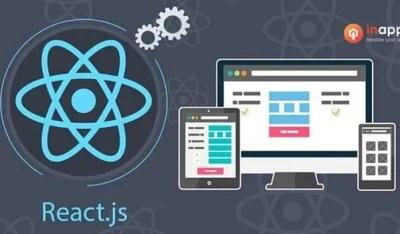- Home
- >
- Web Design & Development
- >
- Best Tools & Resources for Web Designers in 2025
Brands today are more careful about web design patterns on their corporate websites. To stand out from the rest, a
website should look appealing and provide the best navigation as well. This boosts the burden of delivery for web designers. Web designers today need to follow the latest trends and must use design tools effectively for a better outcome.
This year would be one with profound competition for companies and their web performance. Thus, website developers and designers
should only use the apt tool to cater to customer requirements. Designers could access many available web-design tools. Whatever concern the designer is trying to solve, there is a tool for it.
The web design community as a whole has evolved. The availability of web design tools provides sufficient benefits to the entire community. With so many available tools today, it could be confusing to choose the right one that best fits the design and development requirements.

Key Summary
- Overview: The article reviews top tools and resources for web designers in 2022, focusing on design, prototyping, collaboration, and inspiration to enhance creativity and productivity.
- Key Tools and Resources:
- Figma:
- Features: Cloud-based design and prototyping, real-time collaboration, vector editing, and plugins for extended functionality.
- Pros: Cross-platform, intuitive UI, great for team workflows.
- Cons: Internet-dependent, premium features require paid plans.
- Use Case: UI/UX design, prototyping, and team collaboration.
- Adobe XD:
- Features: Vector-based design, prototyping, animation, and integration with Adobe Creative Cloud.
- Pros: Seamless Adobe ecosystem, robust prototyping, offline support.
- Cons: Subscription-based, steeper learning curve than Figma.
- Use Case: High-fidelity designs and interactive prototypes.
- Sketch:
- Features: Mac-only, vector design, symbols for reusable components, and extensive plugin ecosystem.
- Pros: Lightweight, optimized for UI design, strong community.
- Cons: Mac-exclusive, limited collaboration compared to Figma.
- Use Case: UI design for web and mobile apps.
- Canva:
- Features: Drag-and-drop editor, templates for web graphics, social media, and presentations.
- Pros: Beginner-friendly, affordable, vast template library.
- Cons: Limited for advanced design, less flexible than Figma or XD.
- Use Case: Quick graphics for non-designers or marketing teams.
- Webflow:
- Features: Visual web development, responsive design, CMS integration, and code export.
- Pros: No-code website building, designer-friendly, clean code output.
- Cons: Learning curve for complex sites, premium plans costly.
- Use Case: Designing and launching responsive websites without coding.
- Coolors:
- Features: Color palette generator, contrast checker, and export options.
- Pros: Free, fast, intuitive for creating color schemes.
- Cons: Limited advanced features without paid plan.
- Use Case: Choosing and refining website color palettes.
- Dribbble/Behance:
- Features: Design inspiration platforms, showcasing portfolios, and community feedback.
- Pros: Rich source of trends, networking opportunities.
- Cons: Can be overwhelming, requires time to curate inspiration.
- Use Case: Finding design ideas and building a portfolio.
- Google Fonts:
- Features: Free, web-safe fonts, easy integration, and performance optimization.
- Pros: Vast library, no cost, reliable for web use.
- Cons: Limited for unique typography needs.
- Use Case: Selecting fonts for web projects.
- Figma:
- Comparison Criteria:
- Ease of Use: Canva and Coolors are simplest; Figma and Webflow suit intermediates; Adobe XD and Sketch require more expertise.
- Collaboration: Figma leads; Adobe XD and Webflow offer moderate support; Sketch and Canva are less collaborative.
- Cost: Coolors and Google Fonts are free; Figma and Canva have free tiers; Adobe XD, Sketch, and Webflow require subscriptions.
- Scope: Figma, XD, and Sketch focus on UI/UX; Webflow builds full sites; Canva, Coolors, and Google Fonts support specific tasks.
- Use Cases:
- UI/UX designers: Figma, Adobe XD, or Sketch for prototyping.
- Freelancers: Webflow or Canva for quick, client-ready deliverables.
- Teams: Figma or Adobe XD for collaborative workflows.
- Inspiration seekers: Dribbble, Behance for trends and ideas.
- Challenges:
- Balancing tool complexity with project needs (e.g., Canva vs. Figma).
- Subscription costs can accumulate for multiple tools.
- Keeping up with evolving features and trends.
- Conclusion: In 2022, tools like Figma, Adobe XD, and Webflow empower web designers with versatile design and prototyping capabilities, while resources like Coolors, Google Fonts, and Dribbble provide inspiration and essentials, with the best choice depending on project scope, team size, and budget.
The Top Web Design Tools Today
Some of the best web design tools that designers should check out in 2021 include the following:
1. Adobe XD

Considered the ideal platform that most designers use. User Interface design is a favourite among the design community. The wireframing and vector of the tool bound to evolve, with voice prototyping support, making it at par with the current trends.
There are new drawing tools on the new version to define both mobile and desktop previews. It integrates other tools in the cloud as well. Designers could import and work along with the Photoshop features easily.
2. Figma

Popularly known as an interface design tool. It enables designers to coordinate. It’s great for several projects engaged in managing the result. It could be accessed via Mac, Linux and Windows. Designers could go for the paid and free versions.
One of its best features is the ability for cross-platform operation. Designers could use it to generate icons and it works seamlessly. Moreover, designers could also share the graphics with others via an application. It’s handy for a lot of content makers. It could build fast mobile app design as well as a good design for tablets, and desktops, thus it helps designers cater to nearly all the user base.
3. InVision Studio

Its goals are to cover each base. It works its way from just a UI too that every web designer would need. It has various features that designers can develop interactive interfaces. Moreover, it brings in several tools for collaborative, responsive, and fast prototyping designs. Designers could keep on working with the different design systems.
It’s helpful for designers working on-site with animated content. Fast prototyping enables designers to come up with more complex and imaginative transitions. They could accomplish the animation level that they always wanted. Simply, designers must determine how they want the UI to look right when the change begins.
Additionally, designers can develop transitions and custom animations from several interactions, including hovering, swiping, and clicking. As soon as the designer finishes the work, the prototype could be exported using InVision Studio. Also, the tool enables designers to come up with several artboards for different devices. The design could be managed by the layout engine for any screen.
4. Marvel

A leading tool perfect for fast ideas generation. Also, it helps fine-tune an interface, by following the user requirements. The tool helps in building prototypes as well, providing a decent process to page creation. There are numerous integrations for injecting designs into the workflow of a project.
The user testing is advanced and integrated. Everything that it has is available online, thus designers will have to download anything.
5. ProofHub

One thing that web designers do is overlook proofing. There are various levels in which web designers must check the design before settling for the final one. Proofing, however, takes many more methods, which designers can skip. ProofHub is the ideal tool to help in managing all tasks that are related to design work.
While it may not be exactly used to create websites, it’s one that could help greatly help a designer with hassle-free editing and communication. It hastens the completion of the design project by regular emails and meet-ups throughout the project. Moreover, it is
easier to pass messages with the development team on changes required, like adding color, positioning text, etc.
6. Sketch

It is among the most common web design tools. It comes with an advanced vector tool, which helps developer collaborative interfaces and prototypes. The tool was specifically created for creating websites and applications. Because of its being fast, it has gained prominence in the community of designers.
Several companies these days suggest their design partners use Sketch. Compared to Photoshop, managing all documents and doing revisions in the tool is simpler. The tool furthermore provides small documents. Since it is vector-based, its file size is gradually small than that of Photoshop. The built-in grid in the tool excellent works and makes for simpler interface design.
Expert web designers declared that the minimal cost and the whole UI makes the tool clutter-free and user-friendly. One downside, however, is that designers could only access it on Mac. Nevertheless, a Sketch app could be accessed for Windows, known as Lunacy. It helps open and edit sketch files as well as removes all other hassles.
The Relevance of Web Design
Nowadays, people prefer to see something that’s designed beautifully than something simple and plain. Web design is a critical part of any online marketing presence. To create a better business website, it is important to understand the relevance of web design.
1. Sets the First Impression
When an audience visits your eCommerce site, it gives them a first impression of the business and could judge the site in seconds. You naturally would want to make a positive audience impact on thefirst few seconds. If the website appears unappealing and outdated, visitors
would have a negative impression on the brand right away.
Web design is critical since it impacts how the audience perceives the brand. The impression you make could make visitors stay or leave your website and turn to your competitors.
2. Sets Customer Service Impression
People could judge how they are treated by looking at your website. The design gives them insight into how you see your visitors. If you don’t make an effort to design, your visitors would know that you will not put the effort into helping them.
The website is the same as a customer service representative. If it’s modern, bright, and inviting, visitors would feel more welcome. You give the impression that you’re welcoming and open to new visitors. An outdated site, on the other hand, makes the business look aloof and cold.
3. Helps the SEO Strategy
A lot of practices and design elements influence the way you publish website content. In turn, this impacts how search engines crawl and index the site. You couldn’t afford to mess this up. If the on-page SEO fundamentals aren’t updated, there is a great uphill battle ahead from the very beginning.
Beside how content is published, some web design elements could affect SEO directly. If you’re not familiar with how it works, web design could be hard. Simply, your code should be SEO-friendly.
4. Creates Consistency
When you’re trying to get new business leads, you would want to build up your brand. Moreover, you want your audience to be familiar with the brand. Online website designs are critical since they help build consistency across the page. You should have the same styles, fonts, and layouts across each page on the website.
An inconsistent website makes people leave your site and turns to more professional ones. Building consistency that keeps them longer on the page and becoming familiar with the brand. When you build your site for a consistency element, you get to earn more conversions and leads.
5. Builds Audience Trust
People do not trust websites that are poorly designed. They may see it as shady or seedy since you do not have an updated design. Consider a person that plans on putting a bulk order with a manufacturing company. They spend a huge amount of money, which means that if the site does not convey trust, they will look at the competition instead.
A professional-looking website signals audience trust. It’s critical to create trust with the audience so they would stay on your website. The longer they stay on the website, the more opportunities for the brand to capture leads.
6. Competition is Doing It
The big reason for website design is because your competitors are doing it. To stay on the competitive edge, you must use web design then. Businesses would want their websites to stand out among the rest. An outdated, low-quality, old website could quickly take a backseat.
The design of the brand’s website is a chance to set it apart from the rest. When competing with other brands, you would generally have the same pricing and similar services. You need the one thing that makes your business stand out, and that is web design.
Source: InApps.net
List of Keywords users find our article on Google:
| web design near me |
| “digital prototype development” “recommend” |
| figma resources |
| freelance web designer near me |
| online proofing software |
| artboard studio review |
| invision studio |
| adobe xd team |
| figma prototype navigation |
| web design company |
| linkedin react: design patterns online |
| hire marvel app experts |
| hire figma developers |
| sketch app resources |
| hire photoshop experts |
| freelance web developer vietnam |
| hire adobe xd designers |
| hire invision studio designers |
| wordpress web designer jobs |
| top web designers near me |
| hire icon designers |
| proofhub |
| adobe xd to html service |
| freelance react native jobs |
| freelance web designers near me |
| hire figma designers |
| seo qc |
| best online proofing software |
| top web design companies |
| linkedin react: design patterns |
| ui ux designer linkedin profile |
| sketchapp resources |
| figma help |
| sketch resources |
| figma community |
| adobe edge animate competitors |
| adobe xd website templates |
| figma website template |
| hire invision experts |
| freelance hcm |
| tommy seo |
| open xd files in sketch |
| consultant freelance ui ux |
| figma to invision |
| proofhub competitors |
| adobe xd review |
| open xd file in sketch |
| online design proofing software |
| what is adobe xd |
| adobe xd linux |
| photoshop artboards |
| hire fintech designer |
| software development vector |
| wordpress vs adobe experience manager |
| adobe xd template |
| hire interactive prototyping experts |
| adobe xd for linux |
| web design firms near me |
| web designers near me |
| freelance website designer near me |
| top web development companies |
| web design tools |
| web design ui |
| freelance web developer |
| web design systems |
| top mobile app development companies |
| web design companies |
| web designer |
| web design services |
| “firms for web design and development” |
| adobe xd feature request |
| hire adobe photoshop experts |
| figma linkedin |
| ecommerce web design hcm |
| adobe xd resources |
| ecommerce web design vn |
| figma prototype text input |
| hire adobe xd developer |
| hire freelance invision |
| adobe xd ecommerce template |
| toolstoday |
| invision competitors |
| best web design near me |
| hire photoshop developers |
| web development vector |
| wordpress developer resources |
| publish adobe xd |
| seo287 |
| figma share prototype with client |
| publish adobe xd website |
| sketch prototype text input |
| hire freelance sketch app |
| web design template adobe xd |
| adobe xd for free |
| proofhub pricing |
| adobe xd ecommerce |
| adobe xd mobile app templates free download |
| invision studio for mac |
| website templates adobe xd |
| whatsapp figma template |
| create artboard photoshop |
| tools today |
| web design template vector |
| xd share only selected artboards |
| adobe xd capabilities |
| adobe xd mobile app |
| best web designers near me |
| figma mobile app template |
| site fr.linkedin.com consultant seo |
| figma web design template |
| freelance mobile designers |
| adobe xd requirements |
| adobe xd to react |
| figma website design templates |
| what tools do web designers use |
| adobe xd react |
| adobe xd user input |
| e commerce figma |
| web design xd templates |
| free adobe xd website templates |
| marvel design and build apps |
| mobile web designer near me |
| proofhub integrations |
| proofhub review |
| ui ux design agency vietnam |
| web designer vietnam |
| web design el segundo |
| figma vs marvel |
| invisionstudio |
| lunacy web design |
| download invision studio |
| how to make prototype in xd |
| lunacy software |
| proofhub app |
| adobe xd share |
| ecommerce xd template |
| figma portfolio template |
| hire figma designer |
| hire web crawler developers |
| web designer near me |
| adobe xd file to sketch |
| freelance icon designers |
| hire icon design developer |
| sketchapp |
| user testing with figma |
| web design ho chi minh city |
| artboards in photoshop |
| designers delivery |
| adobe xd icon templates |
| marvel adobe xd |
| sketch resources icons |
| ui ux designer vietnam |
| adobe xd full screen preview |
| figma fonts preview |
| freelance offshore |
| website xd template |
| figma web templates |
| figma website templates |
| import xd to figma |
| interactive prototype figma |
| figma share prototype |
| wireframing in adobe xd |
| create new artboard in photoshop |
| figma user testing |
| how to make prototype in adobe xd |
| open figma file in xd |
| top webdesign companies |
| website templates sketch |
| best web designers |
| figma app design templates |
| figma desktop template |
| freelance web developer near me |
| hire figma developer |
| how to create prototype in figma |
| pegas online |
| photoshop change size of artboard |
| photoshop to invision studio |
| adobe xd app |
| adobe xd icon sets |
| animate sketch prototype |
| react native freelancers |
| app prototype animation |
| hire fintech designers |
| hire invision developer |
| open xd file in figma |
| photoshop the operation could not be completed |
| adobe xd sitemap |
| can figma open psd files |
| create prototype adobe xd |
| figma desktop mac |
| figma invision studio |
| online photoshop jobs |
| create website with adobe xd |
| figma interactions |
| profound developers |
| xd prototype to html |
| “friendly-web-design.com” |
| create prototype in figma |
| figma portfolio |
| figma vs invision |
| freelance icon design |
| hire prototyping developer |
| how to make a responsive website in figma |
| online proofing software free |
| adobe xd prototype |
| react native freelance |
| invision prototype |
| top web designers |
| top website designers |
| best portfolio websites for web developers |
| top web developer portfolio |
| best web design portfolio websites |
| best web designer portfolio websites |
| web developer portfolio design |
| top company website design |
| web designer portfolio website |
| best custom website design company |
| best portfolio for web developer |
| portfolio web developer |
| best mobile app development companies |
| portfolio design web developer |
| best web design |
| web design for companies |
| portfolio design for web developer |
| web developer portfolio |
| freelance design agency |
| freelancers web design |
| web design agency portfolio |
| web designer online portfolio |
| about a web designer |
| design thinking prototype |
| design your website online |
| top web design and development companies |
| website design near me |
| web designers |
| it companies website design |
| a web design company |
| interface design |
| low cost website design company |
| ecommerce web design services |
| website design & development services |
| website design company |
Let’s create the next big thing together!
Coming together is a beginning. Keeping together is progress. Working together is success.