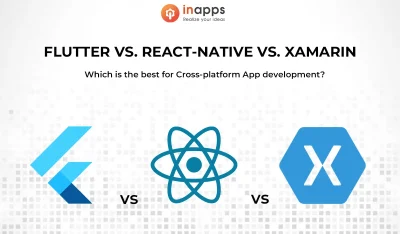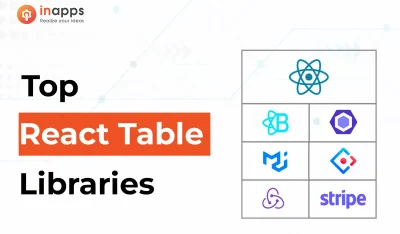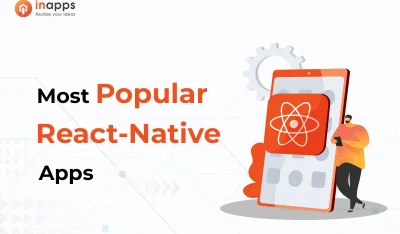- Home
- >
- Mobile apps development
- >
- Complete Guide To Inline Style In A React App
React is a popular JavaScript library for building user interfaces. It’s used by Facebook, Instagram, Skype, and Netflix, to name just a few. It was created by Facebook engineers with the goal of being declarative. This means that React is not opinionated about how you should structure your code or write your components.
It’s just what it says on the tin: you write React components in JavaScript, which are then rendered to the DOM using an in-built browser API called “virtual DOM”.
As more and more JavaScript frameworks make the jump to React, the inline style syntax is becoming popular as well. Inline styles allow you to easily create simple CSS-like styling on components without having to use a separate stylesheet. This makes it easy for developers and designers who are working in a team to share and update styles more seamlessly.
Inline styles are a way of adding styling properties to an HTML element by writing them alongside the tag. Inline styles allow you to add CSS rules inside your JavaScript components, this can make style changes easier and more convenient to implement. This article will show you how inline styles work, and when you should use them in your React app.
Cascading Style Sheets, commonly known as CSS, is a major building block of web development. With CSS, we can define the presentation of a document, the set of rules that control the formatting of an element on a webpage. By using CSS techniques, we can make web pages more appealing and efficient.
Also Read | A Complete Guide: How To Use Typescript With React
There are many different ways of styling components in React, some of them are mentioned below:
- Inline CSS
- CSS in JS
- Styled Components
- CSS module, etc
Here, we are going to discuss inline CSS or inline styling. This is the first styling option that you learn for styling as a beginner.
Inline Styling In React App
Inline styling is not a new concept. However, the lack of support for it in browsers has made inline styling difficult to use. Now, with all of the different browser vendors beginning to add support for CSS Grid and Flexbox layouts, we’re starting to see inline styling come into its own.
The modern web is much more than just a bunch of text and images. It’s interactive and engaging. And now, inline styles can help you create those interactions and engage with your visitors in new ways!
Inline styling is a way of adding style information to an HTML document using a style attribute. The style attribute can be added to any HTML element and will render the styles from the inline stylesheet in the document head, before anything else in the document.

This means it doesn’t matter what order you add your HTML elements, the inline stylesheet will always render first. Inline styling is useful when you want to add a small number of attributes to an element, or when you want to override an existing style on a page without changing the original stylesheet.
Also Read | How To Use CallBack With SetState In React
Inline CSS allows you to apply a unique style to one HTML element at a time. You assign CSS to a specific HTML element by using the style attribute with any CSS properties defined within it.
The style attribute specifies an inline style for an element and overrides any style set globally as it has the highest specificity.
Plain HTML Elements:
In plain HTML elements, the string value is assigned to the style attribute. This string includes a series of CSS properties and value pairs. Each property: value pair is separated by a semicolon (;)
| <h1 style=”color:red; font-size:30px;”> This is a heading </h1> |
React HTML Elements :
In React HTML elements, the style attribute accepts a JavaScript object with camelCased properties rather than a CSS string.
| function HelloWorld() { return( |
| NOTE: React will automatically append a “px” suffix to certain numeric inline style properties. If you want to use units other than “px”, specify the value as a string with the desired unit. But there are some exceptions, few CSS properties are unitless. |
We can create a style object variable the same way we create a JavaScript object. This object is then passed to the style attribute of the element we want to style.
So instead of adding the styles inline directly, as we did in the previous example, we could just pass the object variables.
| function HelloWorld() { const styleObj = { fontSize: 14, color: “#4a54f1”, textAlign: “center”, paddingTop: “100px”, } return( <p style={styleObj}> Hello World!!! </p> )} |
Pros:
- It is the fastest way to style an element.
- It allows you to apply style rules to specific HTML elements.
- They have the highest precedence. So if you can’t change the external style file, use this to override them all.
- There is no need for an additional file that has to be created for styling
- We could pass dynamic values to the style object of an element.
Also Read | React Hooks With Typescript: UseCallback, UseMemo, UseContext And UseRef
Cons:
- Need to write redundant CSS properties individually for each element.
- CSS properties will be limited to a component scope only, so there is no reusability
- It’s impossible to style pseudo-elements, pseudo-classes, media queries, etc with inline styles.
- It is hard to maintain or edit/update, and a lot of inline CSS can reduce the code readability.
- It hampers the performance, on each re-rendering, the style object will be recomputed.
- Inline styles take precedence over page-level style declarations and external style sheets. So you could accidentally override styles that you did not intend.
Conclusion
So there you have it: all the major approaches to styling a React component. In general, all of the ways are useful, and you can use any method you like based on the size of the project.
We hope you learned something new about React style. Please leave a comment below if you have any queries or feedback. Keep reading Codersera to get your daily updates and trends.
- Can you add an inline style in React?
The official React documentation frowns upon the use of inline styling as a primary means of styling projects and recommends the use of the className attribute instead.
- How do you style your React app?
For a React component that you’d like to style, simply create a CSS file that’ll contain the styles for that component. At build time local class names are mapped and exported as a JS object literal for React- as well as a modified version of input CSS with renamed class names.
- Which syntax is correct as per inline styling in React?
In React, inline styles are not specified as a string. The style attribute accepts a JavaScript object with camelCased properties. Below are the basic steps for defining inline CSS: 1. Change the CSS property name to its camelCase version like “background-color” to “backgroundColor”, “font-size” to “font size”, etc.
Let’s create the next big thing together!
Coming together is a beginning. Keeping together is progress. Working together is success.