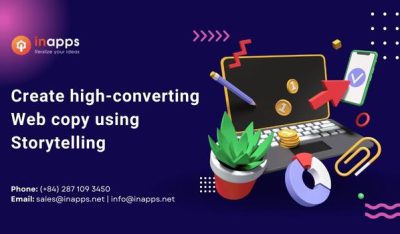- Home
- >
- Inbound Marketing
- >
- 9 steps to set up a Facebook campaign
How to Set Up A Facebook Campaign in 9 Easy Steps is an article sent to you by the InApps editorial team. Hope readers will have more useful knowledge at www.inapps.net
Interested in setting up a Facebook Advertising campaign but don’t know where to start? You’ve come to the right place! Our step-by-step guide will help you get a campaign up and running in no time.
1. Identify Goals
Do you want to send people to your website? Do you need to promote your Facebook page? Do you want a particular Facebook post to reach more people? Setting a goal will help you track the ROI from your advertising efforts and keep your campaign focused.
2. Understand Facebook’s Campaign Structure
Facebook’s campaign structure consists of three parts: Campaign, Ad Set and Ad. Ad sets contain one or more ads once you narrow and define your target audience. You have the option to create

individual advertising sets within a campaign to organize similarly targeted ads together.
3. Set up Account Info
Once you establish a plan and set your goals, make sure your account information includes credit card data to streamline Facebook’s advertising process when it comes to bidding for your campaign ads.
4. Set Campaign Objective
Locate the Create Ad option within the main menu. This is where you’ll choose the objective for your campaign. Your objective is similar to your goal. Do you want to send people to your website? If so, input the specific URL to allow Facebook to track how many clicks your ad receives.
5. Define Target Audience
A wealth of targeting options allow you to narrow down your audience to those most likely to click on your ad, including location, age, gender, language, education level, interests and even behaviors. It also allows you to be very specific on when and how your ad is displayed.

6. Determine Your Budget
Choose either a specific price point as a daily budget or set a lifetime budget where once your allocated funds are spent, your ad will cease to display. You’ll also choose the start and end date of your ad to determine the timeline of your campaign.
7. Design Your Ad Pt. 1
Select the creative associated with your ad. Upload or create the image your audience will see before they click on your ad. NOTE: If your image has text, it must be less than 20% of the entire image. To determine this, Facebook has a useful tool that shows the text-to-image ratio of your ad.
8. Design Your Ad Pt. 2
Next, choose the Facebook company page associated with your ad, followed by a headline and call-to-action to be displayed alongside the creative. It is important to choose engaging and eye-catching language to encourage more clicks. Here are a few more tips and guidelines on this from Facebook.
9. Finalize and Order
Facebook will provide a preview of your ad. Here you’ll finalize your ad and determine whether it will be displayed on the desktop news feed, mobile news feed, right column, or all of the above.
Once finalized, place the order for your ad. Your ad will begin running once it is approved and meets Facebook’s advertising guidelines.
There you have it! Keep in mind that Facebook allows you to edit, terminate or extend an ad’s life at any time while it is running, and you should always test different variations of your ads to help you determine what works and what doesn’t.
Want to learn more about Facebook advertising? Check out this blog that examines how Facebook ads stack up against Google Display Ads, or contact InApps today for a free social media marketing consultation session.
Follow this to make sure you’ve got How to Set Up A Facebook Campaign in 9 Easy Steps. Save and share with those around you these extras.
To learn more about Inbound Marketing
Contact us:
www.inapps.net
Let’s create the next big thing together!
Coming together is a beginning. Keeping together is progress. Working together is success.