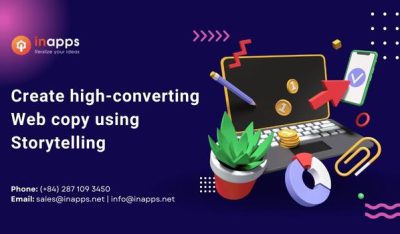- Home
- >
- Inbound Marketing
- >
- Top Tools To Improve Your Technical SEO Game
Top Tools To Improve Your Technical SEO Game in 2021 is an article sent to you by the InApps editorial team. Hope readers will have more useful knowledge at www.inapps.net
Picture this: you have a well-designed website, but you aren’t getting any visitors? That may be because your site is getting buried in search engine results.
So what can you do about it?
You need to begin using technical search engine optimization (SEO).
Today, I will explain the basics of technical SEO and give you some tools you can use to enhance your technical SEO game.
Let’s begin with the fundamentals.
What is Technical SEO?
Technical SEO is really focused on helping search engine robots understand what your website is all about. You need to prove why you should rank for your target keywords, and you need to present your absolute best face to search engines to earn that rank.
The 4 pillars of technical SEO are:
Crawling and indexing – This considers how search engines are engaging with your site. Crawlers discover publicly available web pages by going from link to link and bringing data about those pages back to Google’s servers. Looking at your website through search engines eyes helps you track down issues that are holding your website back.
Site Speed – How fast your website loads matters in your Google rankings.
Content And Site Structure – Relevant, high-quality content that is structured well throughout your website will make you rank higher on Google.
Other (Schema, Videos) – Images, Schema, or Videos also can make part of a technical SEO campaign.
Now, I’m going to share with you the best tools to ensure that you fulfill all four pillars of technical SEO.
Tools for Crawling
Now that you understand the 4 pillars of technical SEO let’s talk about what tools you can use to crawl your website.
Screaming Frog – Screaming Frog is software that you install on your computer that allows you to crawl web pages. There is a free version that lets you crawl up to 500 URLs, and the paid version allows you to do much more.

Sitebulb – Sitehub is also software that you install on your computer, but the key difference is that it focuses more on the visual aspect of a technical audit. This could be great for presentations. Sitebulb also has a free version so you can see how it works for you!

Deepcrawl – Deepcrawl is a cloud-based crawler. It is best to use when working with enterprise websites, as you can crawl millions of pages without worrying about running out of memory.

Things to look for when using a crawler:
- How often is the crawler updated?
- Can the crawler evaluate JavaScript?
- Does the crawler help you identify issues?
- Does the crawler make reports for you?
Canonicals
What are Canonical URLs?
A canonical URL is the URL of the page that Google thinks is most representative of a set of duplicate pages on your site. By “tagging” a page with a canonical URL, you are telling the search engine that the canonical URL is the main page of a very similar content page with a different URL.
All pages must have canonical URLs. Most URLs are self-canonicalized meaning they self-reference. If you believe search engines shouldn’t rank a page because there is a better page for searchers, then add the canonical URL.
Tools for Tracking and Improving Your Site’s Speed
Next let’s talk about the second pillar of technical SEO, your website’s speed, and what tools you can use to improve it.
Website Inspector (Chrome DEV Tools)
Website Inspector is a Google tool that helps you assess the health of your site. It can tell you how fast it is loading, any issues with the code or images, and more. To access the inspector in Windows, click CTRL + SHIFT+ J, or in Mac, click CMD+Option+C.
This is what it looks like:

Inspector Tools
Lighthouse – Lighthouse is a great place to start a Technical SEO audit as it shows the website speed and what could be going wrong in the background. (Run in incognito mode)
PageSpeed Insights – Page Speed Insights gives you insight into how Google will judge your site in its core algorithm. This largest contentful paint and cumulative layout shift can be assessed on a page-by-page basis.
Batchspeed – Batchspeed runs all the pages on your site through the tester, which gives you a nice bird’s eye view of which pages’ the hottest trash fires to work on first.
GtMetrix – GtMetrix lets you see how your website would perform under different Wi-Fi or LTE connections and help you make better decisions in the technical SEO aspect. It is free, but it has paid options as well.
Yellow Lab Tools – Yellow Lab Tools finds issues with JavaScript or CSS and turns them over to your developer.
Google Search Console – The Core Web Vitals section of Google Search Console helps you to see how your site is performing and how Google is seeing and ranking your site.
Robots.txt
Things to know:
Make sure the file name is all lowercase
Don’t name it anything other than robots.txt
Crawlers can ignore your instructions.
Basic Robots.txt looks like this:

Testing a Robots.txt File:
Here is an easy-to-use Google tool that will test a Robots.txt file.
Server Log
Log files are particularly useful for those situations where you know there’s a problem, the website isn’t ranking as well as it should be, but all your usual technical checks are coming up clean. This is where you might see the real problems.
Core Web Vitals
What are Core Web Vitals?
Core Web Vitals is a set of speed metrics that Google has started using as of 2021 as their ranking algorithm. It shows how the page is performing based on real-world usage data, or field data.
The metrics that it measures are:
Largest Contentful Paint – Measures the loading performance of the page.
First Input Delay – Looks at how long it takes for the server to respond to a request.
Cumulative Layout Shift – Looks at the amount of shifting on-screen as the page loads.
All of these metrics are used to determine how well your pages are performing overall.
Tools for Improving Your Content and Site Structure
Now let’s talk about the third pillar of technical SEO, your content and site structure.
A well-planned website architecture serves two purposes.
It makes it easy for your visitors to find what they need.
It makes it easy for search engines to understand what your site is all about.
An ideal website structure is like a pyramid, where the home is at the top and then all the sub-folders and pages hold up the base of the structure.
How the ideal page structure should look:

Tools for Optimizing Images and Videos
Image optimization is crucial for a fast-loading website. Squoosh is a free, easy-to-use image optimizer that lets you resize and encode the image to make it weightless.

After optimizing your image, you want to Geotag them. Geotagging is crucial for SEO, as it helps your page rank higher in local search rankings. The best tool to use for geotagging is GeoImgr.

GeoImgr offers a free version to help you geotag your images, but it also offers a premium version with more options.
Schema Markup
Schema markup is a form of microdata. Once added to a webpage, schema markup creates an enhanced description (commonly known as a rich snippet), which appears in search results.
There are many markups you can use, from Locabusiness to Product. It is always best to add them manually, even though there are plugins in the market that can help you do this.
One site we recommend is Technical SEO. This will help you generate a custom schema markup for your website.
After creating the schema markup, we recommend testing your site using Google Data Testing Tool. Checking that the page is loading the schema without errors is crucial to finalizing markups.
Technical Audit SOP Sheet
This is a technical SEO audit checklist will help you get started with Technical SEO, as it provides detailed instructions to start auditing common SEO audit issues.
Boost Your Website With Technical SEO
Now that you are equipped with the basics of technical SEO, it’s time to start implementing what you learned on your website.
The more you optimize your website the more likely it will be seen by a potential customer.
Do you use any SEO tools that we did not mention in this blog? Which of these tools are you going to use first? Let me know in the comments below!
If you have any more questions about technical SEO or need help getting started, you’ve come to the right place. Visit our website to learn more about our SEO services and discover how we became the top Orlando SEO and PPC agency in 2020.
Want to read more about how you can improve your SEO? Check out our blog that talks about link building and how it can contribute to your SEO!
Follow this to make sure you’ve got Top Tools To Improve Your Technical SEO Game in 2021. Save and share with those around you these extras.
To learn more about Inbound Marketing
Contact us: www.inapps.net
List of Keywords users find our article on Google
Let’s create the next big thing together!
Coming together is a beginning. Keeping together is progress. Working together is success.