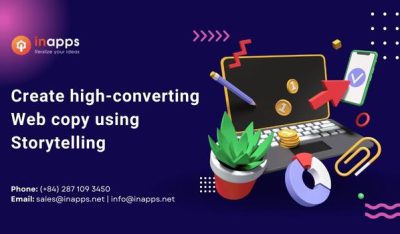- Home
- >
- Inbound Marketing
- >
- Update Top 5 Social Media Management Tools
Top 5 Social Media Management Tools is an article sent to you by the InApps editorial team. Hope readers will have more useful knowledge at www.inapps.net
In this day and age, social media takes the cake as one of the most powerful online engagement tools. The multitude of networks allows businesses to reach their online audience wherever they may be found. However, managing so many networks can become difficult and even tedious for businesses.
Luckily, Social Media Management tools exist to help businesses manage their various networks.
Social media management tools have become so popular and relied upon by many companies, that there are now a number of tools on the market that will help you create the ultimate social media arsenal.
Let’s look at some of the leading tools social media industry experts are using today.
- Hootsuite

Hootsuite stands as one of the most complete tools for managing multiple social media accounts. Hootsuite allows you to control multiple social content streams, including Twitter, Facebook, LinkedIn, Google+ and more with one platform.
Hootsuite also arranges content in spreadsheet-like columns, enabling you to track follower growth and find out which content resonates best with your audience. In addition, you can schedule hundreds of posts to go out at different times throughout the day, week, month and year.
However, in order to get the most from Hootsuite, you have to cash in a little extra. Additional accounts, analytics and customized shortened URLs will make your bill add up before you know it.
Pricing: The number of social networks that Hootsuite users have access to is determined by their account level: Free, Pro or Enterprise. The Free version is limited to three networks.
- Sprout Social

Sprout Social enables teams and users to execute a social media marketing strategy by creating, scheduling and publishing content.
The tool also offers a few unique features that set it apart from the rest, including the way it organizes content. Sprout Social separates its subject matter into six distinct areas: Messages, Tasks, Feeds, Publishing, Discovery, and Reports.
When you log into the dashboard, the first thing you will see are analytics, which provide near real-time snapshots and trends to help you to better understand your audience.

Another useful brand marketing feature is Smart Search, which allows you to enter keywords related to your business, or industry, to find conversations to join or people with whom to engage.
In addition to monitoring and managing multiple social networks, Sprout Social also has helpful reporting tools. These tools have the ability to export PDFs, making pulling last minute reports quick and easy. Nonetheless, the lack of YouTube and Pinterest integration can be inconvenient, especially given the growth of visually oriented networks.
Pricing: Deluxe ($59 per user/month), Premium ($99 per user/month), Team ($500 per month, 3 users). All plans can be tested through a free 30-day trial period.
- Spredfast

If reporting is what you are looking for, Spredfast is unmatched. It provides advanced analytics reports and presents all data in formatted graphics, which you can easily export.
Spredfast allows users to monitor online conversations through keyword searches. It also features reliable publishing capabilities, including suggested scheduling times, which make it highly recommended for managing multiple social media platforms.
Spredfast is great for analytics and information, but there have been reports of the tool being slow, which can pose a problem for the fast-paced social media world.
Pricing: Spredfast has three tiers of pricing (the base product is free; the most expensive, which includes team workflow and management, is $100/mo). They charge on a monthly basis, per campaign. This is particularly useful if you have campaigns that will be active for a brief window, allowing you to scale up or down easily.
For more information, contact a sales representative for pricing info on the various Spredfast products and packages.
- OnlyPult

OnlyPult is a service of scheduled posts in Instagram. Here, you can upload and publish photos and videos from your computer and smartphone, keep a calendar of publications, use photo filters and manage up to 40 Instagram accounts at once.
You can also view analytics of your accounts, make reposts of chosen subscribers, save the most used tags in a list, add geolocations and delete scheduled posts with the use of a timer. OnlyPult also offers a series of analytic tools to help measure different audiences and engagement.
However, these tools are quite limited, as they only offer a surface level overview of the data. Additionally, OnlyPult is only a tool for Instagram meaning you will have to seek another tool for additional social media platforms.
Pricing: Start ($12.00/mo), SMM ($20.00/mo), Agency ($39.00/mo), Pro ($65.00/mo)
- Simply Measured

Simply Measured is designed to do just that – simply measure. As a multichannel analytical reporting toolset, Simply Measured provides comprehensive insights in the form of charts, tables and calculations. Also, it allows users to monitor, track and analyze multiple profile pages and up to 12 social media platforms!
Charts have an attractive visual perception and are split into 5 sections: competitive leader board, overview, engagement on brand posts, community health details and content details. While the reports are extremely user-friendly, visual and easy to export, users are unable to generate no more than two reports of each type within a 24-hour period, which could pose as problem for individuals analyzing different kinds of aggregated data.
Simply Measured is great for analytics and data but it is not so useful for creating and scheduling posts. The tool also comes with a high price tag.
Pricing: Social ($500/mo), Advanced ($1,000/mo), Enterprise ($2,000/mo)
While there are many tools out there to choose from, it is important to choose the best fit for your business, objectives and budget. If you’re thinking about adopting a social media management tool, it is important to have a clear goal in mind before evaluating your options, so you can choose a tool that is most closely aligned with your individual business needs.
Contact us to learn more about how InApps marketing services can help your company grow valuable leads and customers.
Follow this to make sure you’ve got Top 5 Social Media Management Tools You Need To Know About. Save and share with those around you these extras.
To learn more about Inbound Marketing
Contact us:
www.inapps.net
List of Keywords users find our article on Google
Let’s create the next big thing together!
Coming together is a beginning. Keeping together is progress. Working together is success.