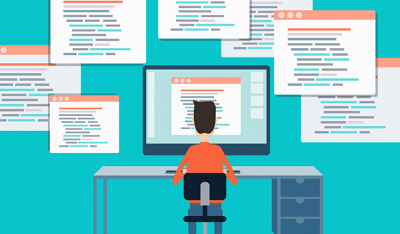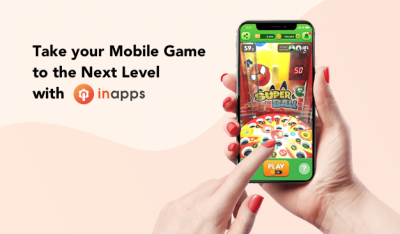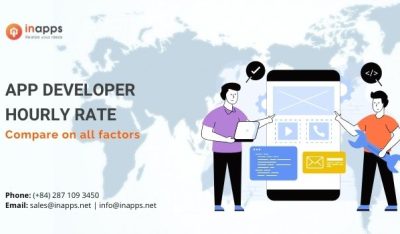- Home
- >
- Mobile apps development
- >
- Top 20 interview questions to ask Android developers
Let us have a look at the Top 20 interview questions to ask Android developers.
Android is the world’s most popular mobile platform. Initially developed by Android Inc., which Google bought in 2005, Android was unveiled in 2007. Moreover, the first commercial Android device was launched in September 2008.
The core Android source code is Android Source Open Project (AOSP), primarily licensed under the Apache License.
This article will discuss some important Android interview questions.
But before that, let us have a look at some of the recent Android development trends. Also, we will see the importance of Android developers.
Android development trends

- Improved app quality and discovery on Google Play.
- Ability to capture audio from different apps in Android Q.
- Internet of Things (IoT): Top features include safety, energy, connectivity, and sensing.
- Android Jetpack: It is a set of tools, components, and guidance to build the best Android apps capable of running faster.
- Android instant apps.
- The Kotlin era.
- Mobile wallets and payment gateways.
- Beacons technology.
- Motion and location sensing.
Importance frequently asked questions to ask Android developers
As Android is the most popular operating system, it does have a few bugs. Someone should be able to fix bugs to ensure a smooth user experience.
To achieve this, good Android developers are necessary. This is a field that may flourish in the future. And to hire good developers, asking the appropriate Android interview questions is important.

Q1. What are the seven lifecycle methods of Android activity and what is their purpose?
The seven lifecycle methods of Android activity are:
- onCreate()
- onStart()
- onRestart()
- onResume()
- onPause()
- onStop()
- onDestroy()
Their purpose is to help structure your code around how you want an activity to perform throughout its lifecycle on the device.
For example, onCreate() is where you would perform your static setup, from creating views to binding data lists. It is always immediately followed by onStart(), where the app will be made visible to the users.
Q2. Briefly list the components of the Android architecture
This is another top-level question to help you gauge how well the developer understands the big picture of application design. The Android software stack is typically divided into five main components:
- Linux kernel: The base layer of an application that directly interfaces with the device hardware – this is the level that deals with hardware drivers like the camera, keypad, and display.
- Native libraries: Resting on top of the Linux kernel is a set of open-source libraries, including the SQLite database, libc, and the WebKit browser engine.
- Android runtime: The Dalvik Virtual Machine is on the same level as the native libraries and allows every Android app to run its processes.
- Application framework: The next layer up provides higher-level services in the form of Java classes to applications on the device. The key services to know are the Activity Manager, Content Provider, Resource Manager, Notifications Manager, and the View System.
- Applications: The top layer is the Android app itself. This is the level where you can install applications, and the one developers are most familiar with.
Q3. What is DDMS?
DDMS is short for Dalvik Debug Monitor Server. It ships natively with Android and contains many useful debugging features including location data spoofing, port-forwarding, network traffic trafficking, incoming call/SMS spoofing, thread and heap information, screen capture, and the ability to simulate network speed, state, and latency.
Q4. How would you check for the presence of a Compass sensor on the system using the hasSystemFeature() method?
While it may be tempting to call this method on SensorManager or Sensor, as they both come as part of the Android Sensor Framework, neither of those classes provide the hasSystemFeature() method. These classes find a use for direct access and acquisition of raw sensor data. When it comes to evaluating a system’s capabilities, you can use the PackageManager class to retrieve information on application packages available on a given device. I have written a possible solution for this query:
PackageManager myCompass = getPackageManager();
If(!myCompass.hasSystemFeature(PackageManager.FEATURE_SENSOR_COMPASS))
{
//This device lacks a compass, disable the compass feature.
}Q5. What is ADB?
This is one of the important Android interview questions.
ADB simply stands for Android Debug Bridge. It presents developers with the power to perform remote shell commands. Its major work is to permit and direct communication towards and from the emulator port.
Q6. Describe activities
Activities are what you refer to as the window to a user interface. Just as you create windows to display output or to ask for an input in the form of dialog boxes, activities play the same role. Though it may not always be in the form of a user interface.
Q7. What is the importance of XML-based layouts?
The use of an XML-based layout provides a consistent and somewhat standard means of setting the GUI definition format. In common practice, layout details are placed in XML files while other items are placed in source files.
Q8. What do you think are some disadvantages of Android?

Given that Android is an open-source platform and the fact that different Android operating systems have been released on different mobile devices, there’s no clear cut policy on how applications can adapt with various OS versions and upgrades. One app that runs on this particular version of Android OS may or may not run on another version. Another disadvantage is that since mobile devices such as phones and tabs come in different sizes and forms, it poses a challenge for developers to create apps that can adjust correctly to the right screen size and other varying specs and features.
Q9. What’s the difference between a file, a class, and an activity in Android?
File: It is a chunk of arbitrary information or resource for storing information.
Class: It is a compiled form of Java file. Android uses the .class files to produce an executable apk.
Activity: An activity is comparable to a Frame/Window in GUI toolkits. It is not a file or a file type. It is just a class that you can extend in Android for loading UI elements on view.
Q10. What is the Dalvik Virtual Machine?
Dalvik is the name of Android’s virtual machine. The Dalvik VM is an interpreter-only virtual machine that executes files in the Dalvik Executable (.dex) format, a format for effective storage and memory-mappable executions.
The virtual machine is register-based and can run classes compiled by Java language compiler that have been altered into its native format using the included ‘dx’ tool. The VM runs on top of Posix-compliant operating systems depending on it for performing threading and low-level memory management functionalities. The Dalvik core class library provides a familiar development base for those used to programming with Java Standard Edition. But is geared explicitly for the needs of a small mobile device.
If the candidate can answer this Android interview questions, he/she has sufficient knowledge on Android.
Q11. What are the exemptions in Android?
InflateException: When error conditions occur, this exception is thrown.
Surface.OutOfResourceException: When a surface is not created or resized, this exception is thrown.
SurfaceHolder.BadSurfaceTypeException: When invoked on a surface “SURFACE_TYPE_PUSH_BUFFERS”, this exception is thrown from lockCanvas() method.
WindowManager.BadTokenException: This exception is thrown at the time of trying to view an invalid WindowManager.LayoutParamstoken.
Q12. What is the Open Headset Alliance?
The OHA is a conglomerate of 84 technologies and mobile companies that have joined hands to fast-track innovation in mobile technology and at the same time, offer the end-users an improved, cost-effective, and richer mobile experience. Members of this alliance include Google, HTC, Sony, NVIDIA, Dell, Intel, Motorola, Samsung, and others. The OHA was started on 5th November 2007 by Google and 34 other companies. Android is the primary OS of this alliance.
Q13. If an application is crashing frequently, how will you troubleshoot it?
If an Android application is crashing frequently, you can do the following:
- Free memory: As there is a limited amount of space on mobile devices, you can try by freeing up memory space for the application to function properly.
- Compatibility check: It may not be a hardware problem, but more of a software issue. It is not always possible to test an application for all devices and the OS system. There might be a chance that the application is not compatible with the OS. Check the compatibility on the application’s Google Play Store page.
- Memory management: Some applications run perfectly on one mobile device but may crash on other devices. This is where processing speed, memory management, and CPU speed comes into play. Check the application memory requirements if the application is constantly crashing.
- App data usage: If an application is crashing frequently, you can delete the application’s data, which will clear its cache memory and allow some free space on your device and might boost the app’s performance.
Q14. What is the AndroidManifest.xml file and why do you need this?
This is one of the best Android interview questions.
The AndroidManifest.xml file contains information about the application, and it sends this information to the Android system. This data may include the package name, components such as activity, services, content providers, and more. This file executes the following tasks:
- Providing a unique name to the Java package.
- Describing various components of the application, such as activity, services, and more. It also defines the classes which will implement these components.
- Declaring the Android API which will be used by the application.
- It contains the library file details linked to the application.
Q15. Explain different launch modes in Android
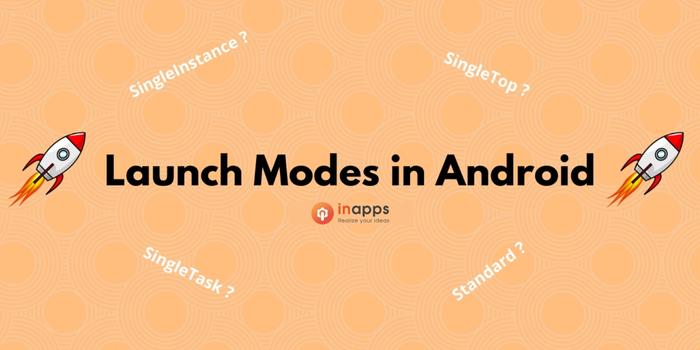
Below are the different Android launch modes:
- Standard: This launch mode generates a new instance of the activity in the task from which it originated. It is possible to create multiple instances of the same activity, and you can add them to the same or different tasks.
- SingleTop: This launch mode is similar to the Standard Launch Mode, except if there exists a previous instance of the activity on top of the stack, then it does not create a new instance. But the intent is sent to the existing instance of the activity.
- SingleTask: This launch mode will always create a new task and push a new instance to the task as the root one.
- SingleInstance: This launch mode is the same as the SingleTask launch mode but the system doesn’t launch any new activities in the same task. In a scenario where the new activity is launched, it is launched in a separate task.
Q16. Name the different data storage options available on the Android platform?
As you know, the Android platform provides a variety of data storage options which a user can use depending upon the need of the user. The storage options are:
- SharedPreference: This option stores data in XML files.
- SQLite: This stores structure data in the private database.
- Internal storage: This stores data in the device file system where it cannot be read by other applications.
- External storage: This stores data in the file system but all apps may access the device.
Q17. What is a ThreadPool? And is it more effective than using several separate threads?
ThreadPool consists of a task queue and a group of worker threads, which allows it to run multiple parallel instances of a task.
Here, you’re assessing the app developer’s understanding of how multithreading has the potential to improve the app’s performance, but it can also negatively impact performance when used incorrectly.
Using ThreadPool is more efficient than having multiple operations waiting to run on a single thread, but it also helps you avoid the considerable overhead of creating a destroying a thread every time you require a worker thread.
Q18. What is a BuildType in Gradle? And what can you use it for?
Build types define properties that Gradle uses when building and packaging your Android app.
These kinds of Android interview questions allow you to check that the developer can differentiate between product flavors, build variants, and build types, as these are very similar concepts that are a common source of confusion:
- A build type defines how a module is built, for example, whether ProGuard is run.
- A product flavor defines what is built, such as which resources are included in the build.
- Gradle creates a build variant for every possible combination of your project’s product flavors and the build types.
Q19. What are the steps involved in creating a bound service through Android Interface Definition Language (AIDL)?
- Define an AIDL interface in a .aidl file.
- Save this file in the src/ directory of the application hosting the Activity and any other application that needs to bind to this service – the latter is particularly important, and is often overlooked.
- Build your application. Android SDK Tools will then generate an IBinder interface file in your gen directory.
- Implement this interface, by extending the generated Binder interface file in your gen directory.
- Extend Service and override
onBind()to return your implementation of the Stub class.
Q20. When might you use a FrameLayout?
Here, you’re looking for an understanding that you are expected to use the simplest layover that is possible. It is done to achieve what you want to achieve. FrameLayouts are designed to contain only a single item, making them an efficient choice when you need to display a single view.
If you add multiple views to a FrameLayout, it’ll stack them one above the other. FrameLayouts are also useful if you need overlapping views, for example, if you’re implementing an overlay or a HUD element.
Need to hire Android developers?
We hope you liked and understood these questions and solutions well.
Do you need to complete a project within a prescribed budget and time?
InApps is a leading software development outsourcing company focusing on mobility solutions and providing dedicated developers. Generally, we undertake the development of a fully-fledged product. Starting from UI/UX designs to building wireframes and scaling them up to enterprise-level apps.
Our clients are happy with our team’s dedication and productivity. However, the developer rates are high due to the assured quality of work. If you are looking for Android developers, don’t hesitate to contact us to get suitable candidates within 2 weeks.
List of Keywords users find our article on Google
[sociallocker id=”2721″]
| android developers |
| adobe xd tutorial |
| ibinder |
| commercial manager interview questions |
| android interview questions |
| branch manager interview questions |
| ui developer interview questions |
| apache license |
| district manager interview questions |
| business development manager interview questions |
| adobe xd team |
| backend interview questions |
| backend developer interview questions |
| android app development |
| interview questions for commercial manager |
| food server interview questions |
| sharedpreferences |
| retail store manager interview questions |
| hire apache click developers |
| compass group interview questions |
| android developer interview questions |
| react native vision camera |
| proguard system |
| interview questions for branch manager |
| proguard android |
| intel interview questions |
| kernel development for beginners |
| interview questions for district manager |
| client services manager interview questions |
| ui designer interview questions |
| shell interview questions |
| full stack developer interview questions |
| hire gradle developers |
| ux designer interview questions |
| offshore android developer |
| android app development company |
| dell technologies interview questions |
| nvidia interview questions |
| android activitymanager |
| hire xml developers |
| gradle enterprise |
| adobe xd to app |
| hire apache developers |
| pro guard android |
| private gradle package manager |
| interview questions for regional sales manager |
| android for beginners |
| home management binder templates |
| google system design interview questions |
| android enterprise dedicated device |
| engagement manager interview questions |
| ux designer portfolios 2019 |
| service delivery manager interview questions |
| android dedicated device |
| interview questions for service manager |
| gradle properties |
| adobe xd linux |
| low level design questions |
| top mobile app development company |
| facebook android interview questions |
| wawa interview questions |
| adobe xd feature request |
| application portfolio tools with xml input |
| compass interview questions |
| food product development technician resources for beginners |
| sony interview questions |
| adobe xd language setting |
| adobe xd to xml |
| adobe xd overlay |
| nvidia interview process |
| intel phone interview questions |
| ux knowledge base sketch |
| dell interview questions for experienced |
| wawa hiring process |
| hire remote xml developers |
| hire adobe xd designers |
| react-native-vision-camera |
| adobe xd portfolio template |
| com.gradle.enterprise |
| adobe xd ecommerce template |
| adobe xd android |
| vm dart 2020 |
| gradle inc |
| adobe xd capabilities |
| adobe xd free template |
| interview questions for business development officer |
| input adobe xd |
| oncreate android |
| ecommerce manager interview questions |
| vendor manager interview questions |
| how to use multiple layouts in one activity in android |
| java headset |
| kotlin file vs class |
| mobile app ux case study |
| stack android emulator |
| interview questions for business developer |
| technology consultant interview questions |
| list of pms software companies for ships |
| interview questions for food server |
| react native video overlay |
| low level design interview questions |
| hire twitter api developers |
| app flourish software |
| gradle build cache |
| adobe interview questions |
| interview questions for client partner |
| android core libraries list |
| interview questions for business development executive |
| interview questions for inside sales representative |
| android gradle get build type |
| compass for android apk |
| facebook system design interview questions |
| system design interview questions google |
| adobe xd is not opening |
| property management consultant interview questions |
| qa manager interview questions |
| android activity tutorial |
| aosp source |
| real estate manager interview questions |
| wawa interview |
| front end system design interview questions |
| react native camera |
| back end engineer interview questions |
| kotlin native memory management |
| android xml |
| interview questions for ui developer |
| interview questions for software developer |
| java top 50 interview questions |
| react-native-sqlite-storage |
| q18 |
| react native instant app |
| sms gateway api comparison |
| aosp source code |
| android jetpack example |
| interview questions business development manager |
| android app development jobs |
| case worker interview questions |
| e-commerce manager interview questions to ask candidates |
| android lifecycle components |
| android developer hiring |
| single app mode android |
| compass sensor android |
| hire mobile architecture developer |
| service manager interview questions |
| ddms software |
| intel mobile app development |
| mobile developer interview questions |
| sdk stands for |
| best android app development company |
| hire android developers |
| mobile app development company |
| “in need of an android app” |
| facebook android interview |
| adb linkedin |
| centric-motion recruit api |
| top touristik |
| what year web development on the dalvik virtual machine |
| aosp interview questions |
| intel software interview questions |
| dell technologies interview process |
| dell product manager interview questions |
| disadvantages of parallel space app |
| adobe commerce q4 updates |
| disadvantages of intent based networking |
| android 17 mvp |
| “q12” |
| adobe xd group elements |
| saas boost gauge |
| samsung q8 vs q9 |
| adobe experience platform sdk |
| android development questions |
| adobe product manager interview questions |
| adobe xd android templates |
| adobe xd menu overlay |
| android software development |
| interpreter interview questions |
| wawa mode |
| linkedin front end engineer interview |
| whatsapp product manager interview questions |
| 20 questions app |
| adobe xd templates for mobile app |
| adobe xd to android xml |
| aosp license |
| net backend developer interview questions |
| gradle enterprise pricing |
| hire shell command developer |
| adb company profile |
| android was developed by which company |
| e-commerce manager interview questions |
| mobile app adobe xd template |
| app template adobe xd |
| centric-motion recruit recruitment website |
| google interview questions 2019 |
| mobile app template adobe xd |
| surfaceholder |
| android developer jobs in top companies |
| hire apache developer |
| activitymanager android |
| adobe launch mobile app implementation |
| multiple dex files define |
| aidl in android |
| aosp files app |
| e-commerce manager job interview questions |
| adobe phone interview questions |
| hire shell developer |
| adobe systems interview process |
| callscreening android java |
| react native run android variant release |
| adobe xd form template |
| advantage and disadvantage of e commerce java |
| kotlin comparable example |
| linked list data structure offers considerable saving in |
| adobe xd free mobile templates |
| android q9 |
| adobe experience manager core components |
| kotlin app templates |
| what is oncreate in android |
| hire open layers developer |
| adobe experience platform mobile sdk |
| android adobe xd |
| aosp phone app |
| dell interview questions |
| difference between samsung q7 and q9 |
| fintech interview questions |
| gradle inc. |
| adobe xd system requirements |
| backend developer questions |
| google front end engineer interview questions |
| gradle vm options |
| linkedin product manager interview questions |
| motorola task manager |
| q9 android |
| react native android 9 network request failed |
| android ui adobe xd |
| client partner interview questions |
| dedicated devices android |
| hire shell developers |
| video cutter kotlin |
| android aosp tutorial |
| android dedicated device tutorial |
| android twitter sdk |
| ecommerce product manager interview questions |
| interview questions for ecommerce manager |
| kotlin new instance |
| 20 in simplest form |
| adobe xd design system template |
| adobe xd developer |
| best resources for system design interview |
| hire a adobe commerce developer |
| jetpack sdk manager |
| kotlin newinstance |
| kotlin proguard |
| license adobe xd |
| linkedin interview questions |
| qa qc manager interview questions |
| samsung q9 review |
| adobe technical interview questions |
| adobe xd app templates |
| android activity manager |
| enterprise mobility management comparison |
| looking for an outsourced team java |
| parallel space best choice apk |
| sqlite database in android |
| ai developer interview questions |
| ecommerce xd template |
| hire android developer near me |
| hire low latency developer |
| it delivery manager interview questions |
| mobile gui design |
| android enterprise applications |
| android enterprise mode |
| eve motion thread |
| free adobe xd mobile templates |
| gradle compatibility |
| kotlin if multiple conditions |
| openproject reviews |
| adobe xd api |
| android jetpack tutorial |
| com.android.tools.build:gradle latest |
| google app engine task queue |
| interview questions for inside sales reps |
| jetpack android tutorial |
| native apps are more economical to develop compared to web apps because there is no need to customize it to a platform or os. a single version of a native app is able to support several operating systems. |
| a failure occurred while executing com.android.build.gradle.internal.tasks.workers |
| adobe experience launch |
| cache design interview questions |
| client success interview questions |
| google operations center interview questions |
| open sketch file in adobe xd |
| product manager facebook interview prep |
| sqlite in android |
| twitter sdk android |
| xd template app |
| adobe interview questions for experienced |
| android badtokenexception |
| android binder tutorial |
| aosp framework |
| gradle cannot access class |
| hire power apps developer |
| invalid apk file adb |
| q13 schedule |
| space xml android |
| top 50 interview questions in java |
| adobe xd for linux |
| adobe xd to react |
| android kotlin send sms |
| android launch another app activity |
| android ui xd |
| aosp files |
| facebook product manager interview prep |
| google product manager interview questions |
| java architect outsourcing |
| kotlin queue implementation |
| mvp kotlin |
| adobe xd user input |
| android aosp code |
| android questions |
| elementor android |
| game development interview questions |
| google front end interview questions |
| interview questions for implementation manager |
| jetpack in android |
| network operations manager interview questions |
| qc interview questions |
| the top 5 opportunities for mobility in store lifecycle management |
| twitter system design interview questions |
| webkit license |
| 5th element bindings review |
| android kotlin mvp |
| architecture centric development method |
| assured screening trustpilot |
| backend development interview questions |
| best system design interview questions |
| gradle remote cache |
| hire google play developers |
| launchmode |
| outside sales representative interview questions |
| react gauge component |
| react native incoming call |
| sharedpreference kotlin |
| this crash may be caused by an invalid java runtime |
| topdevelopers.co |
| adobe xd beginner |
| android application class example |
| android enterprise license |
| business development interview questions |
| design twitter interview question |
| gradle cache server |
| gradle in android |
| java backend interview questions |
| send whatsapp message from java application |
| adobe xd exe file |
| dart hiring process |
| gradle for java-based applications and libraries online courses |
| kotlin mvp |
| net interview questions |
| react native dialog input |
| top 20 android apps |
| top 50 interview questions on java |
| android architecture components vs mvp |
| android interview test |
| basic hardware interview questions |
| clear gradle cache |
| content developer interview questions |
| gradle remote build cache |
| kotlin threads |
| libc source code |
| profile gradle build |
| qa mobile testing interview questions and answers |
| adobe experience platform api |
| adobe xd for developers |
| android device definition |
| android stub |
| aosp google play |
| disadvantages of overhead sketches |
| system design interview questions facebook |
| top file binder |
| twitter android sdk |
| adobe xd create app |
| android check if file exists in internal storage |
| android runtime class |
| android windowmanager |
| androidmanifest.xml |
| aosp developer |
| blockchain developer interview questions |
| build aosp |
| clear dalvik cache |
| gradle tutorial android |
| interview questions backend developer |
| interview questions for ecommerce |
| software design interview questions |
| supply chain planner job interview questions |
| understanding android file system |
| adobe xd free components |
| adobe xd react |
| android location developer |
| android single app mode |
| android xml comment |
| aosp build |
| appquality |
| do you thang meaning |
| e-commerce manager job interview questions to ask applicants |
| ecommerce qa interview questions |
| gradle company |
| gradle enterprise license cost |
| hire remote kotlin developers |
| htc push client |
| hud ui design |
| interview questions for quality manager |
| java whatsapp status |
| kernel interview questions |
| kotlin create instance of class |
| oncreate |
| proguard java |
| sqlite android |
| this crash may be caused by an invalid java runtime configuration |
| ui ux design vietnam |
| web app adobe xd |
| adobe launch data layer |
| android thread pool |
| app design in adobe xd |
| case study ui ux design |
| difference between windows 7 and windows 10 interview questions |
| front end engineer google interview questions |
| implements in kotlin android |
| interview questions for database developer |
| interview questions in google for software engineer |
| openproject app |
| private gradle registry |
| qa interview questions for beginners |
| remote android developers |
| retail management interview questions |
| toby deals trustpilot |
| top 50 java programming interview questions |
| ui/ux designer interview questions |
| adobe android developer |
| adobe xd for beginners |
| adobe xd for dummies |
| adobe xd front end |
| android developer consultant |
| android developer license |
| android stack |
| androidx activity |
| aosp build system |
| backend in android |
| binding isaac android |
| com.android.tools.build:gradle |
| enterprise architect interview questions |
| facebook director interview questions |
| facebook machine learning interview questions |
| facebook screening interview questions |
| gradle parallel tasks |
| interview questions for java backend developer |
| top 20 ca firms |
| adb hiring |
| adobe experience manager forms designer |
| android development for beginners |
| app design with adobe xd |
| client services interview questions |
| contact your it admin android |
| hire sqlite developers |
| openproject android app |
| remote android-developers |
| software developer interview questions |
| ux case study interview |
| 20 questions |
| adobe xd components |
| aidl |
| android aosp source code |
| android basic interview questions |
| android kotlin canvas |
| android latest interview questions |
| application developer interview questions |
| big data developer interview questions |
| ecommerce interview questions |
| google front end developer interview questions |
| interview questions for big data developer |
| java project manager interview questions |
| kotlin save file to internal storage |
| mvp android architecture components |
| source sdk base 2007 |
| top 20 outsource software testing and qa companies |
| top android |
| top stub check |
| wireframes adobe xd |
| android onstart |
| android phone definition |
| user interface design case study |
| q7 hire |
| top healthcare app developers |
| discovery interview questions |
| android app development using java |
| product discovery interview questions |
| android application development company |
| customer discovery interview questions |
| top mobile app development company in usa |
| android app development company in usa |
| android app developers |
| hire dedicated mobile app developers |
| best mobile app development company in usa |
| android application development |
| android mobile app development |
| best mobile development company |
| hire android app development company |
| app development company |
| best mobile app development company |
| mobile app development |
| mobile app design and development company |
| app development services |
| custom mobile app development company |
| lifecycle of your mobile application |
[/sociallocker]
Let’s create the next big thing together!
Coming together is a beginning. Keeping together is progress. Working together is success.