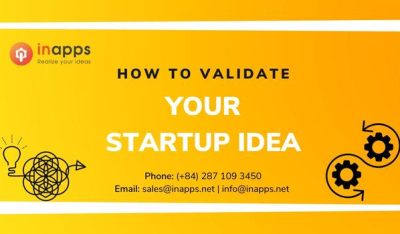- Home
- >
- IT Business
- >
- 11 Technical Mistakes to Avoid during Work from Home
As your employer is trusting you with crucial work-related data during work-from-home policy, it is important to stay over-protective and extra vigilant about your work-related information. It is essential to not forget responsibility, discipline and basic work-related etiquettes while working from home.
In this post, we are sharing few most essential technical mistakes to avoid while working from home, to not land up in trouble ourself and protect our data:

11 ‘Technical Mistakes’ you must Avoid while Working from Home-
1. Don’t save official work on personal Google Drive or Email account
It is highly recommended to save official work documents separately, other than your personal google drive/ email accounts etc. to avoid accidental data leaks. Such accidental leaks may have serious repercussions afterwards which can be dangerous for you and your company.
2. Not using a VPN service to protect your home internet connection
VPN comes in handy when you are exchanging confidential information over a network. As more and more people have started working from home during this lockdown, hackers are targeting home networks to lock down office systems with ransomware.
It is strongly recommended that you choose a VPN service to protect your home internet connections from all sort of data theft activities.
Installing a VPN service on home network will ensure an additional security cover for your work.
3. Not locking your office laptop when you are away
This is a common trait of many people while working from home that they leave our devices unlocked, that can lead them falling prey to some ignorant mistakes from family member around.
Always remember to lock your system, to avoid any embarrassing situation with work colleagues as it could lead to spending a lot of time looking for and correcting those mistakes.
If there are children at home, they could either delete or make changes to your code, or modify some things in your work sheets.
4. Don’t reveal details about work from home on social media
When chatting or commenting on social media, refrain from discussing work or posting work-related jokes and comments. These may not be appreciated.
5. Don’t use the Same Internet Browser for Office Work and Personal Internet Surfing

It is strongly recommended to have a separate browser or a different profile altogether for personal and professional use.
Using the same browser for both personal and professional use not only results in a change in the kind of data and advertisements you see because of the cache, but it can also bring about other variations.
Also, it would slow down your work speed which may result in delay of deliverable.
6. Sharing office laptop with spouse/ Family members who works in a different company

Working from home in the time of a lock down, make sure never share your work machinery with anyone else in the home. Always use your own laptop to work and do not allow your spouse or kids to work on your office system for any reason whatsoever.
7. Don’t mix personal files and data with work files on your system
It is highly recommended that you separate your work folder from your personal folders.
Also, it is advisable not to save personal files on your office computer as there are chances that your company’s IT department might have the permissions to look through.
8. Working with family around

Try to have a separate work area in your home, if you have chosen to work remotely. This not only will increase your productivity but also will keep your family and professional life separate.
Always make sure to follow the same office routine as you do normally to work better and avoid home distractions.
9. Avoid sharing pictures of your home workstation on social media
Sharing photos of your home workstation on social media may create serious problems as most employers have strict policies against publicly revealing photos of office work or systems.
Also, you could mistakenly reveal important information that is there on your laptop screen in the photo that you have shared online. However, if you still wish to, make sure you have removed any company-related material from your picture/video frame.
Sharing photos of your workspace at home, can be dangerous. It could accidentally expose some sensitive company data that you are working on to the public.
10. Stop using personal social media account on the same browser while working
There have reportedly some instances in the past, where Social media managers have mistakenly commented on something from their official handle causing serious embarrassment for their brand and themselves.
If you are a social media manager, then the worst mistake you can do is to use your personal accounts at the same time while working.
11. Using A Weak Or Open WiFi
Avoid using a weak connection while working officially, especially during serious morning meetings. Using a weak WiFi connection can disrupt communications, greatly affecting work efficiency.
Apparently, using public WiFi is dangerous in general, and considering the relevance of official work, it is more dangerous. Crucial company documents may become susceptible to cyber attacks or hacks.
I hope you will avoid making these mistakes and ensure to deliver what is expected in the most productive way possible.
Source: InApps.net
Let’s create the next big thing together!
Coming together is a beginning. Keeping together is progress. Working together is success.